What was Coding like 40 years ago?
The Coding Train・21 minutes read
The video explores coding challenges using an Apple II Plus computer in Apple Basic, focusing on creating a Snake game, covering programming basics in Basic, drawing graphics on the screen, keyboard interactions, debugging code, and implementing game functionalities. Subscribing to Nebula Classes for $10 a month or $100 for the year provides access to over 14,000 videos, exclusive high-production originals, and support for The Coding Train.
Insights
- The video tutorial focuses on creating a Snake game using AppleSoft Basic on an Apple II Plus computer, covering programming basics like variables, loops, and subroutines.
- The presenter highlights the debugging process, emphasizing the importance of identifying and correcting errors in the code, while also planning to enhance the game further by preventing the snake from going off-screen or colliding with itself.
Get key ideas from YouTube videos. It’s free
Recent questions
How does the presenter use Basic commands?
By starting with simple commands like Print and List.
Related videos

College Wallah
C Programming in One Shot | Part 1 | Variables, Operators and Input/ Output | C Complete Course
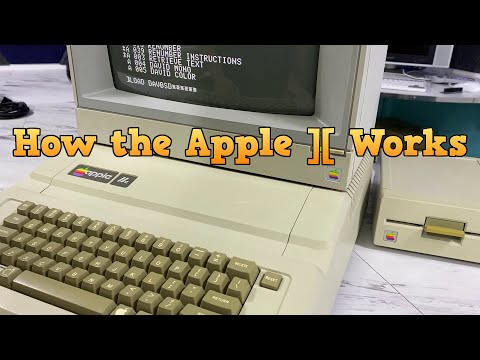
The 8-Bit Guy
How the Apple ][ Works!

Sir Tarun Rupani
Library Classes in Java | Computer Application ICSE Class 10 | @sirtarunrupani

Simplilearn
4 JavaScript Projects under 4 Hours | JavaScript Projects For Beginners | JavaScript | Simplilearn

Disrupt
Minecraft's Deadliest Hack
Summary
00:00
Creating Snake Game in AppleSoft Basic
- The video is presented by Nebula Classes and The Coding Train, focusing on a coding challenge using an Apple II Plus computer in Apple Basic.
- The presenter guides viewers through programming in Basic, starting with simple commands like Print and List.
- The program prints "Hello, world!" and uses a GoTo command to create an infinite loop.
- The presenter plans to make the Snake game using AppleSoft Basic, exploring graphics modes and text mode.
- Variables for canvas dimensions, snake position, and food are set using Let statements.
- The program uses HTab and VTab to position characters on the screen and animates the snake's movement.
- Keyboard interaction is introduced with keys W, S, A, and D for directions.
- A subroutine is created using GoSub to handle keyboard input and update snake position.
- Memory access is demonstrated using Peek to read keyboard input from memory address 49152.
- A for loop is used to slow down the animation speed, enhancing gameplay.
12:48
Debugging Snake Game Code Issues
- The speaker is working on a program involving coding, specifically related to a snake game.
- They encounter issues with the code and need to debug it.
- The speaker focuses on setting the location for the food in the game.
- They use a random number generator to determine the food's position.
- The speaker realizes a mistake in the code related to initializing variables.
- Debugging involves rearranging lines of code to correct errors.
- The speaker addresses the blinking issue in the game.
- They work on updating the snake's position and length in the game.
- The speaker implements a subroutine to check if the snake has eaten the food.
- They plan to add further functionalities to the game, such as preventing the snake from going off-screen or colliding with itself.
28:20
Nebula Classes: $80 Yearly Subscription Offer
- Subscribing to Nebula Classes costs $10 a month or $100 for the year, but a special link offers a yearly subscription for $80. This subscription includes access to over 14,000 videos from various creators, exclusive high-production originals not found on YouTube, and by watching specific classes like "All About Apple Basic" and "What is Code," you support The Coding Train.




