STEP BY STEP How to Screen Print Simulated Spot Process Full Tutorial - Anatol Titan Automatic Press
Mikey Designs & Silk Screen・28 minutes read
Screen printing t-shirts involves a detailed process of coating screens, preparing artwork in Adobe Photoshop, setting up screens in Illustrator with registration marks, and printing with specific settings. The final steps include preparing inks, setting up the press, doing test prints, making adjustments, and ensuring quality production through careful attention to detail and proper maintenance.
Insights
- Screen printing t-shirts involves a detailed process of preparing screens, creating artwork in Photoshop, saving files as EPS for Illustrator, setting up registration marks, exposing screens, and rinsing them carefully to ensure quality prints.
- Proper ink selection, station setup, use of flattening screens, printing colors in a specific order, aligning screens on the press, and conducting test prints are critical steps to guarantee smooth workflow, accurate color reproduction, and high-quality final prints in screen printing.
Get key ideas from YouTube videos. It’s free
Recent questions
How is screen printing t-shirts done?
Screen printing t-shirts involves coating screens with emulsion, preparing artwork in Adobe Photoshop for separations, setting up registration marks in Illustrator, printing with specific settings, preparing films, exposing screens, rinsing screens, drying screens, and repeating the process for each color.
What software is used for artwork in screen printing?
Artwork for screen printing is prepared in Adobe Photoshop for separations and saved as an EPS file for output. It is then brought into Illustrator for further processing, with spot colors arranged in a specific print order.
What are the essential inks needed for screen printing?
Inks needed for screen printing include a low bleed white, a cool gray, a bright red, a cyan sky-blue, lemon yellow, and a Sienna Brown. These inks are used for creating the desired designs on t-shirts.
How are colors printed in manual screen printing?
In manual screen printing, colors need to be printed in a specific order, such as red before yellow, green, blue, purple, gray, and white. This sequential printing process ensures the colors are layered correctly on the t-shirt.
What is the importance of test prints in screen printing?
Test prints are crucial in screen printing to check registration and color alignment before starting production. Adjustments based on test prints help avoid excessive ink buildup and ensure the final prints meet quality standards. Multiple test prints may be necessary to achieve proper registration and color alignment.
Related videos

GET HANDS DIRTY
Print Your Own Posters, T-Shirts and More // Screen Printing Basics

Brema
How To Screen Print For Your Streetwear Brand
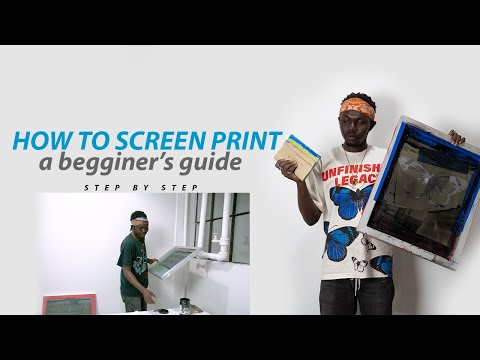
Brema
How To Screen Print for Beginners

All process of world
Amazing Graphic T-Shirt Mass Production Process. One-stop Clothing Manufacturing Factory

Stahls' TV™
How to Start a T-Shirt Business at Home | Key Things to Know!
Summary
00:00
Mastering Screen Printing Process for T-Shirts
- Screen printing t-shirts involves coating screens with emulsion, using a 23 by 31 screen with 230 mesh for an automatic machine or a 20 by 24 screen for manual work.
- Screens are coated, emulsion is stored, and screens are dried while preparing artwork in Adobe Photoshop for separations.
- Action steps in Photoshop aid in separating artwork quickly, especially for black t-shirts, with adjustments made for colors and spot colors.
- The artwork is saved as an EPS file for output and brought into Illustrator for further processing with spot colors arranged in a specific print order.
- Registration marks are set up in Illustrator, and the artwork is printed with specific settings for LPI and angles, with the option to include registration marks on films.
- Films are prepared and exposed on screens using a vacuum tabletop exposure unit, with specific timing for exposure and rinsing out half-tones in a washout booth.
- Exposed screens are rinsed thoroughly to ensure even image removal, with underexposed emulsion rinsed off carefully to maintain details.
- Screens are set outside to dry and harden before moving on to the next screen, with a pro tip of working on multiple screens simultaneously to optimize workflow.
- Screens can be briefly exposed to sunlight for drying without significant harm due to the slow-exposing emulsion used in the process.
- The final screen is exposed, set outside to dry, and the process is repeated for all screens, ensuring each is properly prepared for printing.
15:28
Screen Printing Process for Beginners
- Inks needed for the job include a low bleed white, a cool gray, a bright red, a cyan sky-blue, lemon yellow, and a Sienna Brown.
- Squeegees and inks are set up at approximate stations for printing.
- A flattening screen with a Teflon sheet and reducer is used after the white base to ensure a smooth print.
- Manual press users need to print colors in order, such as red before yellow, green, blue, purple, gray, and white.
- Screens are set up on the press, with the first screen (white base) aligned to the center line on the palette.
- Inks should be stirred well before use, especially white ink, to ensure smooth flow through the screen.
- A spreadable pallet adhesive is applied before test printing to ensure proper adhesion.
- Test prints are done on clear vinyl sticker transfer tape to check registration and color alignment.
- Adjustments are made based on test prints, with colors printed once to avoid excessive ink buildup.
- Multiple test prints may be necessary to ensure proper registration and color alignment before starting production.
30:39
Screen printing preparation for clean, accurate prints.
- Tape off registration marks and pinholes on the screen to fix ink spots, ensuring a clean print.
- Remove test print from pallet, check for any missed pinholes, and run a full production sample to ensure quality.
- Warm up conveyor dryer and pallets, apply fresh tack, and use water, scrub brush, and palette adhesive to maintain registration accuracy before starting production.




