Self-Hosting Security Guide for your HomeLab
Techno Tim・18 minutes read
Security in self-hosting services at home should begin with a strong foundation in the home lab, considering hardware, network setup, and security measures like two-factor authentication. While self-hosting poses security risks, alternatives like a self-hosted VPN or using a public cloud are suggested for safer access to services, emphasizing the importance of regular updates, secure systems, and proper networking configurations for optimal security measures.
Insights
- Security in self-hosting services at home should begin with a strong foundation in the home lab setup, rather than just focusing on the last mile before user access, emphasizing the need for a comprehensive and secure architecture from the ground up.
- While the text acknowledges the security risks of self-hosting, it provides valuable guidance on enhancing security measures through server-level precautions, secure operating systems, container best practices, and networking configurations, highlighting the importance of regular updates, least privilege principles, and utilizing tools like reverse proxies and authentication proxies for improved security in self-hosting environments.
Get key ideas from YouTube videos. It’s free
Recent questions
How should one structure a home lab for optimal security?
When setting up a home lab for self-hosting services, it is crucial to focus on security from the foundation. The components of a typical home lab, whether physical or virtual, should be structured differently to enhance security. Best practices include considering individual systems, hardware selection, proper configuration, application hosting, network setup, reverse proxies, certificates, two-factor authentication, firewall configuration, and internet security settings. By following these guidelines, you can create a secure environment for hosting services at home.
Where is Microcenter recommended for hardware needs?
Microcenter is recommended for hardware needs when setting up a home lab for self-hosting services. They offer a variety of tech products and expert advice to help you select the right components for your setup. Additionally, new customers can receive a free SSD in-store, making it a convenient option for acquiring hardware for your home lab.
What are the alternatives to self-hosting services at home?
While self-hosting services at home can pose security risks, there are alternatives available. One option is to use a self-hosted VPN for secure access to services, providing a safer way to connect to your network remotely. Additionally, hosting services in a public cloud is suggested as a safer alternative to self-hosting at home, reducing the risk of compromising local network devices.
How can one ensure security at the server level for self-hosting services?
To ensure security at the server level when self-hosting services at home, it is essential to keep all hardware and firmware up-to-date. Consider virtualization options to enhance security and isolate services. Choose a secure operating system, patch regularly, implement the principle of least privilege, and avoid running services as root or admin to strengthen application security.
What are the recommendations for running containers in a home lab?
When running containers in a home lab for self-hosting services, it is important to follow best practices. Use official sources, minimal images, specific version tags, and maintain a high level of specificity for easier reproducibility. By adhering to these recommendations, you can ensure that your containerized services are secure and easily manageable within your home lab setup.
Related videos

Hardware Haven
My Proxmox Home Server Walk-Through: Part 1 (TrueNAS, Portainer, Wireguard)
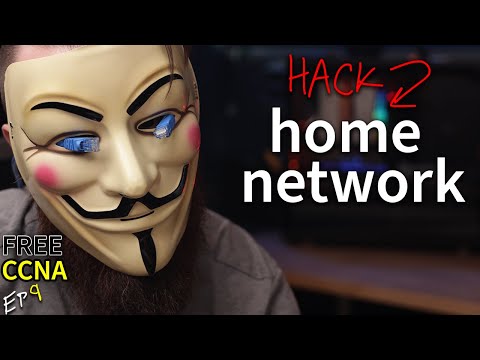
NetworkChuck
let's hack your home network // FREE CCNA // EP 9

Matthias Benaets
Homelab Setup Guide - Proxmox / TrueNAS / Docker Services

Christian Lempa
How to create a valid self signed SSL Certificate?

Wolfgang's Channel
What's On My Home Server? Storage, OS, Media, Provisioning, Automation
Summary
00:00
"Secure Self-Hosting: Best Practices and Alternatives"
- Self-hosting services in a home lab often focus on the last mile, the final hop before user access, but security should start at the foundation of the home lab.
- A diagram illustrates the components of a typical home lab, physical or virtual, which should ideally be structured differently for optimal security.
- Discussing best practices in architecture for self-hosting services at home, covering individual systems, hardware, configuration, application hosting, network setup, reverse proxies, certificates, two-factor authentication, firewall configuration, and internet security settings.
- Microcenter is recommended for hardware needs, offering a variety of tech products and expert advice, with a free SSD for new customers available in-store.
- The text advises against self-hosting due to security risks but provides alternatives like a self-hosted VPN for secure access to services.
- Hosting services in a public cloud is suggested as a safer option than self-hosting at home, reducing the risk of compromising local network devices.
- Emphasizing the importance of security at the server level, ensuring all hardware and firmware are up-to-date and considering virtualization options.
- Choosing a secure operating system, patching regularly, implementing the principle of least privilege, and avoiding running services as root or admin are crucial for application security.
- Recommendations for running containers include using official sources, minimal images, specific version tags, and maintaining a high level of specificity for easier reproducibility.
- Networking advice covers internal segmentation for improved performance and security, external network setup with proper port forwarding, and utilizing public reverse proxies like Cloudflare for added protection against attacks.
15:02
Enhancing Security with Reverse Proxy and Authalia
- Setting up a reverse proxy is crucial for directing traffic from clients to servers, simplifying maintenance by centralizing certificates. Using a tool like Traffic can help route requests, obtain publicly signed certificates, and integrate with other systems through middleware.
- Authalia, an authentication proxy, can be utilized alongside the reverse proxy to provide authentication and authorization for services lacking their own authentication, enhancing security with two-factor authentication for added protection. This advanced setup should follow the establishment of a firewall, reverse proxy, and server configuration for self-hosting services at home.




