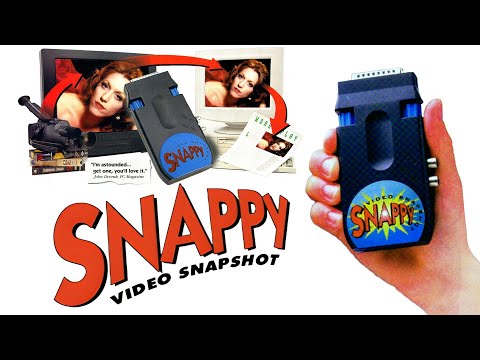LGR Oddware - HP Mobile Camera for PDAs
LGR・27 minutes read
The HP Photosmart Mobile Camera from 2003 was a 1.3-megapixel digital camera that attached to SD cards, offering video capture and voice annotation, compatible with early 2000 PDAs and featuring basic image editing options. Despite limitations like poor low-light performance and design issues, it provided a convenient and appealing option in 2003 compared to standalone digital cameras or early cell phone cameras.
Insights
- The HP Photosmart Mobile Camera from 2003, despite its innovative integration with PDAs, faced competition from standalone digital cameras offering better features at similar prices, highlighting the importance of technological advancements in the digital camera market.
- The camera's unique design, including a rotating lens and SD card slot issues, raised usability concerns, but its functionality and image quality were suitable for basic photography needs, showcasing the balance between convenience and limitations in early digital camera technology.
Get key ideas from YouTube videos. It’s free
Recent questions
What are the specifications of the HP Photosmart Mobile Camera?
The HP Photosmart Mobile Camera from 2003 features 1.3-megapixel resolution, 4X digital zoom, SDIO interface, video capture, and voice annotation.
What are the system requirements for the HP Photosmart Mobile Camera?
The system requirements for the HP Photosmart Mobile Camera include Windows 98/ME/XP, Pentium 2 processor, and 64MB of RAM, with minimal software needed for setup and basic image manipulation.
How did the HP Photosmart Mobile Camera perform in challenging lighting conditions?
The HP Photosmart Mobile Camera performed better than expected in challenging lighting conditions, capturing good shadow and color detail in various scenarios like morning street scenes and alley photos.
What were the limitations of the HP Photosmart Mobile Camera?
The HP Photosmart Mobile Camera had limitations such as poor low-light performance, pop-out SD card interface, and design concerns like obstructing the stylus and potential top-heaviness.
What software and features were included with the HP Photosmart Mobile Camera?
The HP Photosmart Mobile Camera came with software, a user guide, and a carrying pouch, with features like white balance, color range, compression, default resolution up to 1280 by 1024, auto exposure metering, and options for f-stop, ISO, and shutter speed settings.
Related videos
Summary
00:00
HP Photosmart Mobile Camera: PDA Integration & Limitations
- The HP Photosmart Mobile Camera from 2003 is a 1.3-megapixel digital camera that attaches to an SD card and is compatible with early 2000 PDAs.
- Initially sold for $149.99 in October 2003 in North America, it was a novel idea to have a digital camera integrated into a PDA.
- Specifications include 1.3-megapixel resolution, 4X digital zoom, SDIO interface, video capture, and voice annotation.
- System requirements include Windows 98/ME/XP, Pentium 2, and 64MB of RAM, with minimal software needed for setup and basic image manipulation.
- The camera comes with software, a user guide, and a carrying pouch, utilizing an SD card interface that connects through SDIO.
- SDIO is an extension allowing peripherals like cameras to connect to PDAs, with similar devices like the Spectec SDC and LifeView FlyCAM SD available.
- While the camera had limitations like poor low-light performance and a pop-out SD card interface, it was part of a range of SDIO devices including GPS and wireless LAN cards.
- The camera's image quality was noted for darkening vibrant scenes and skewing white balance, but offered enough dynamic range for post-processing corrections.
- Despite its unique integration with PDAs, the camera faced competition from standalone digital cameras offering better features at similar prices.
- The camera's design, including obstructing the stylus and potential top-heaviness, raised usability concerns, but its functionality and image quality were suitable for basic photography needs.
13:16
Camera's Performance in Various Lighting Conditions
- Land Cruiser kept bright but visible against a washed-out background
- Photo taken to test camera's handling of challenging lighting conditions
- Morning street scene captured with shadows from buildings
- Camera performed better than expected with good shadow and color detail
- Alley photo showcased camera's performance with sunlight and shadows
- Vintage look achieved with desaturated colors and warm tones
- Downtown Asheville view tested 4X digital zoom, resulting in a cropped image
- Digital zoom feature produced significantly cropped photos
- Clock photo impressed with warm colors, range of shadows, and deep blue sky
- Selfie taken with manual focusing, resulting in soft image but good skin tones and depth of field
- Macro mode tested on small details, with live view not accurately reflecting final photo
- Macro shots showed impressive detail despite some color noise and aliasing
- Camera struggled with indoor and low-light conditions, requiring ample lighting
- Video recording feature tested with low resolution and frame rate options
- Transferring photos to PC via ActiveSync proved straightforward
- Basic image editing options available on HP Photo Center software
- Camera's rotating lens proved useful for capturing shots from various angles
- Camera's SD card slot had issues staying in place, requiring sticky tack for stability
- Rotating lens allowed for versatile shooting angles, including low and high shots
- Camera's live view was not always accurate for focusing, leading to some challenges in macro photography.
25:43
Camera settings, features, and software in 2003.
- The camera settings include options like white balance, color range, compression for better quality, default resolution up to 1280 by 1024, and auto exposure metering.
- The camera features auto settings for f-stop, ISO, and shutter speed, along with camera sounds, instant review, self-timer, and Business Card Framing Aid.
- The iPaq Image Zone software allows for photo and video management, editing names, viewing slideshows, rotating images, and leaving audio messages.
- Despite limited editing capabilities on the camera, it served as a convenient and appealing option in 2003 compared to standalone digital cameras or early cell phone cameras.