Back when cameras used... Floppy Disks? Sony Mavica
The 8-Bit Guy・19 minutes read
Vintage digital cameras like the original Sony Mavica in 1997 used floppy disks for photo transfer, overcoming connectivity challenges to computers. The Mavica evolved with higher resolution, faster floppy drives, and finally, 3-inch compact discs with USB support for data transfer, providing good photo quality at 3 megapixels.
Insights
- Sony Mavica's innovative use of floppy disks for easy photo transfer revolutionized digital photography in 1997, overcoming the connectivity challenges faced by early digital cameras lacking USB ports in computers.
- Transition from floppy disks to compact discs in the final Mavica model marked a significant advancement, offering improved storage capacity and USB support, showcasing the evolution of digital camera technology towards greater convenience and efficiency.
Get key ideas from YouTube videos. It’s free
Recent questions
What were the storage options for vintage digital cameras?
Vintage digital cameras used floppy disks, SuperDisks, and compact discs for storage.
Related videos

The 8-Bit Guy
Back when cameras used... Floppy Disks? Sony Mavica

LGR
Sony Digital Mavica: 1997 Floppy Disk Camera Experience

LGR
The Printer With a Floppy Drive! Sony Mavica Printer from 1999
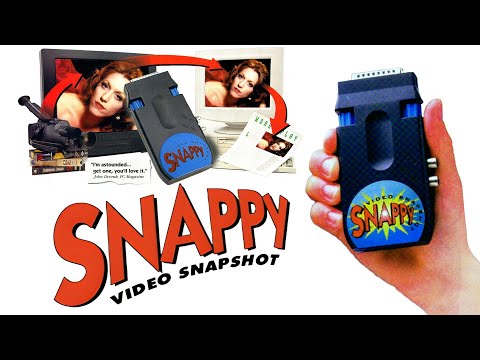
VWestlife
The '90s PC add-on that everyone forgot - Snappy Video Snapshot

LGR
Sega Digio SJ-1: The 1996 Sega LCD Digital Camera
Summary
00:00
"Sony Mavica: Vintage Digital Camera Evolution"
- Vintage digital cameras showcased without memory cards, using floppy disks, SuperDisks, and compact discs.
- Introduction of the original Sony Mavica in 1997, known as the Magnetic Video Camera.
- Transition from film to digital cameras in 1997, with digital cameras facing challenges in connectivity to computers.
- Lack of USB ports in computers in 1997, necessitating the use of serial ports for photo transfer.
- Sony Mavica's advantage in using floppy disks for easy photo transfer to computers.
- Comparison of storage capacity between film rolls and Mavica's floppy disks.
- Convenience of reviewing and deleting photos on the Mavica, unlike film cameras.
- Release of two versions of the Mavica in 1997, with varying features and prices.
- Details on the Sony Mavica's camera specifications, including resolution and unique features.
- Evolution of the Mavica with the FD85 model, boasting higher resolution and faster floppy drive speed.
13:00
Mavica Cameras: Evolution and Compatibility Issues
- Mavicas with updated firmware allowed for storing more photos, but older models were incompatible.
- A special driver for Windows XP was necessary to read the Mavica's disk in a regular PC's floppy drive.
- The camera required an internal floppy drive with the original standardized controller for use.
- The LS-120 superdisk format in Panasonic's competitor camera stored 120 MB per disk, equivalent to 84 floppy disks.
- The Panasonic camera could function as an external LS-120 super disk drive when connected to a PC.
- The last Mavica model replaced floppy disks with 3-inch compact discs, offering USB support for data transfer.
- The 3-megapixel Mavica camera provided good photo quality, with 3 megapixels considered a threshold for quality images.




