let's hack your home network // FREE CCNA // EP 9
NetworkChuck・35 minutes read
Home networks are vulnerable to hacking, and the video provides steps to secure the router, discusses advanced security measures, and demonstrates using Nmap and creating a Linux server. Tips include protecting your public IP address, updating firmware regularly, using strong passwords, creating a separate guest network, implementing client isolation, and utilizing tools like IDS and IPS for detection and protection.
Insights
- Regularly updating your router's firmware and using strong, unique passwords are crucial steps in securing your home network against potential hackers.
- Implementing separate networks for IoT devices, utilizing monitoring systems, and employing VPNs for secure connections are essential strategies to enhance home network security and protect against internal and external threats.
Get key ideas from YouTube videos. It’s free
Recent questions
How can I secure my home network?
By following the steps outlined in the video, you can secure your home network effectively. Start by testing your network's vulnerability and protecting your public IP address with a VPN. Enhance security by turning on your firewall, disabling port forwarding, and disabling remote management. Change the default router username and password, update firmware regularly, and use WPA2 or WPA3 security standards for your wireless network. Create a separate guest network, implement client isolation, and utilize tools like IDS and IPS for threat detection. Consider setting up a separate network for IoT devices and conducting endpoint scans for vulnerabilities. For secure remote access, enable a VPN server on your router or use custom firmware like DD-WRT or UniFi.
What are the weak areas in home networks?
The video identifies four weak areas in home networks that hackers can exploit. These include leaving the default username and password on your router, not updating firmware regularly, using weak wireless security standards, and having easily identifiable SSID names. By addressing these vulnerabilities through proper security measures, you can significantly enhance the protection of your home network.
Why is it important to disable port forwarding?
Disabling port forwarding is crucial to prevent external access to your network. When port forwarding is enabled, it allows specific external devices to connect to internal devices on your network, potentially exposing them to security risks. By disabling port forwarding, you can minimize the chances of unauthorized access and enhance the overall security of your home network.
How can I protect my public IP address?
Protecting your public IP address is essential for safeguarding your home network from potential threats. One effective way to do this is by using a VPN, which encrypts your internet connection and masks your IP address, making it difficult for hackers to track or target your network. By utilizing a VPN, you can enhance the security and privacy of your online activities while keeping your public IP address secure.
Why should I update my router's firmware regularly?
Updating your router's firmware regularly is crucial for maintaining the security of your home network. Firmware updates often include patches for known vulnerabilities and security flaws that hackers could exploit. By keeping your router's firmware up to date, you can ensure that your network is protected against the latest threats and vulnerabilities, reducing the risk of unauthorized access and data breaches.
Related videos

Crosstalk Solutions
03 - Routers & Firewalls - Home Networking 101
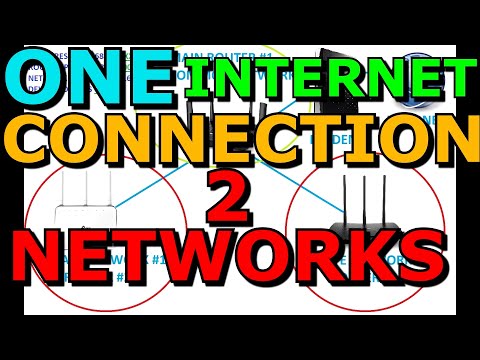
Richard Lloyd
Share One Internet Connection With Two Private Networks Thorough

NetworkChuck
3 Levels of WiFi Hacking

Techno Tim
Self-Hosting Security Guide for your HomeLab

Hardware Haven
My Proxmox Home Server Walk-Through: Part 1 (TrueNAS, Portainer, Wireguard)
Summary
00:00
Securing Home Networks from External Threats
- Home networks can be vulnerable to hacking.
- The video will demonstrate how to test and secure your home network.
- Six essential steps to secure and harden your router will be covered.
- Advanced security measures and potential router upgrades will be discussed.
- The video will include a demonstration of using Nmap and creating a Linux server in the cloud.
- A shoutout to the sponsor, Boson Software, for their CCNA series.
- Description of a typical SOHO network setup.
- Identification of four weak areas in home networks.
- Testing the network's vulnerability from the outside.
- Instructions on protecting your public IP address, including the use of a VPN.
11:36
Enhance Network Security with These Tips
- Turn on your firewall to enhance network security.
- Disable port forwarding to prevent external access to your network.
- Access system settings and disable remote management to thwart potential hackers.
- Change the default username and password on your router to prevent easy access.
- Update your router's firmware regularly to patch vulnerabilities and enhance security.
- Ensure your wireless network uses WPA2 or WPA3 security standards for protection.
- Avoid using easily identifiable SSID names like router brands to deter hackers.
- Implement strong, randomly generated passwords for your wireless network.
- Create a separate guest network to prevent guests from accessing your main network.
- Utilize client isolation to prevent IoT devices from communicating with other devices on your network.
23:41
"Network Security: Detection, Protection, and VPNs"
- Network threats can come from both external and internal sources, with tools like IDS and IPS being crucial for detection and protection.
- Implementing a separate network for IoT devices and utilizing active monitoring systems for vulnerabilities and threats is essential for home network security.
- Endpoint scans, like those performed by commercial tools, can identify devices, their operating systems, open ports, and vulnerabilities within a network.
- To secure connections between home and company networks, VPNs are recommended, with options like remote access VPNs or site-to-site VPNs using dedicated appliances.
- For secure remote access to home networks, enabling a VPN server on the home router or using custom firmware like DD-WRT or UniFi is advised, emphasizing the importance of network security and investing in secure equipment.




