C# Async / Await - Make your app more responsive and faster with asynchronous programming
IAmTimCorey・30 minutes read
The video simplifies asynchronous programming, highlighting the use of async and await in real-world scenarios to enhance app responsiveness and prevent lockups during lengthy tasks. Understanding the "await" keyword is crucial for developing efficient applications, making it easier to handle tasks in parallel for faster execution.
Insights
- Asynchronous programming, using keywords like async and await, enhances app responsiveness by allowing tasks to run independently, preventing lockups during lengthy operations.
- Understanding and implementing "async" and "await" keywords are essential for developing efficient and responsive applications, simplifying complex concepts like threading and synchronization, enabling multitasking while ensuring tasks complete successfully.
Get key ideas from YouTube videos. It’s free
Recent questions
What are the benefits of asynchronous programming?
Asynchronous programming allows tasks to run independently, enhancing app responsiveness. It prevents lockups during lengthy tasks, enables parallel execution without dependencies, and makes apps faster and more responsive by completing tasks in parallel if system resources allow.
How can async and await simplify programming?
Async and await keywords simplify asynchronous programming by allowing tasks to run independently while still waiting for results. This approach enhances app responsiveness, prevents lockups during lengthy tasks, and enables parallel execution without dependencies, making apps faster and more efficient.
What is the significance of the "await" keyword?
The "await" keyword in programming signifies running a task asynchronously while still waiting for the results. It allows for flexibility in task execution, enabling the caller to continue with other work while the asynchronous task runs, ensuring that the user interface remains responsive and allows for multitasking.
How can tasks be run asynchronously in programming?
Tasks can be run asynchronously in programming by modifying the code to use the async and await keywords. By appending "async" to method names and ensuring methods return a Task type instead of void, tasks can be executed asynchronously, enhancing app responsiveness and efficiency.
What is the key component of asynchronous programming?
Tasks are the key components of asynchronous programming, simplifying complex concepts like threading and synchronization. Async await is crucial for relying on data in applications, making it easier to handle tasks efficiently and develop responsive and efficient applications.
Related videos

Sir Tarun Rupani
Library Classes in Java | Computer Application ICSE Class 10 | @sirtarunrupani

Programmazione Time
Algoritmi e Flowchart: Istruzioni While, For, Do-While
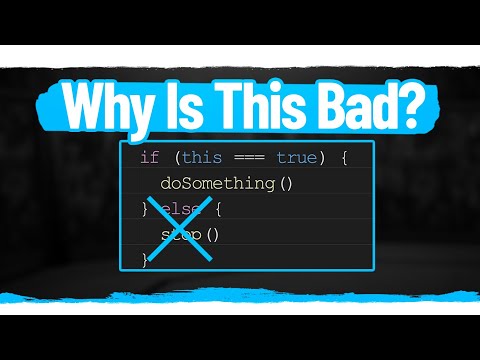
Web Dev Simplified
Why I Don't Use Else When Programming

IAmTimCorey
Simple C# Data Access with Dapper and SQL - Minimal API Project Part 1

Edu Desire
Unit-1 (Part-1) Programming For Problem Solving Course Playlist AKTU | C programming | C language
Summary
00:00
Simplifying Async Programming with Async/Await
- Asynchronous programming can be challenging due to complex keywords and practical implementation issues.
- The video aims to simplify asynchronous programming, focusing on using async and await in real-world scenarios.
- Synchronous programming involves sequential task completion, while asynchronous programming allows tasks to run independently, enhancing app responsiveness.
- Async programming benefits user interfaces by preventing lockups during lengthy tasks and enables parallel execution of tasks without dependencies.
- By executing tasks asynchronously, apps can be faster and more responsive, completing tasks in parallel if system resources allow.
- A demo app in Visual Studio showcases the difference between synchronous and asynchronous task execution.
- The demo app includes a form with buttons for executing tasks synchronously and asynchronously, displaying results in a results pane.
- The code behind the app includes methods for timing task execution and downloading website data synchronously.
- To make the task execution asynchronous, the code is modified to run asynchronously using the async and await keywords.
- Best practices for asynchronous methods include appending "async" to method names and ensuring methods return a Task type instead of void.
17:48
Enhancing Efficiency with Async Programming
- The "await" keyword in programming signifies running a task asynchronously while still waiting for the results.
- This approach allows for flexibility in task execution, enabling the caller to continue with other work while the asynchronous task runs.
- By using the "await" keyword, the user interface can remain responsive, allowing for multitasking.
- Wrapping a method call in a "run task" with a lambda expression can make the task run asynchronously.
- Not waiting for a task to complete can lead to the application moving forward before the task finishes.
- To rectify this issue, adding "await" before the task call ensures the method waits for completion.
- Changing a method to asynchronous requires adding "async" to the method signature and returning a task of the appropriate type.
- Running tasks in parallel can significantly speed up the overall execution time of multiple tasks.
- Utilizing "task.WhenAll" allows for waiting until all parallel tasks are completed before proceeding.
- Understanding the use of "async" and "await" is crucial in developing responsive and efficient applications.
36:47
Mastering Async Await for Efficient Task Handling
- Async await is crucial for relying on data in applications, with tasks being the key components of asynchronous programming, simplifying complex concepts like threading and synchronization, making it easier to handle tasks efficiently. Advanced topics like canceling tasks and retrieving task information will be covered in a future video, with a mailing list available for updates on paid courses and discounts.




