Build Next.js apps at the speed of thought - Kirimase generate command deep dive
Nico Albanese・34 minutes read
The text outlines the process of creating a to-do application within a Next.js project using K's generate function with Shad C Nui drizzle, Postgres, and Next off for authentication, highlighting the generation of various components like models, controllers, views, and API routes. It emphasizes the importance of client-side validation, handling optimistic updates, and focusing on UI components to streamline the development process and provide a user-friendly experience.
Insights
- Setting up a local Postgres server and running specific scripts like "bun DB generate" and "bun DB migrate" are crucial steps for database configuration within the Next.js project, ensuring seamless functionality.
- The text emphasizes the importance of pre-built queries and mutations for database interactions, as well as the generation of various files like schema, service functions, API routes, and models, streamlining the development process and enhancing ease of use for the application.
Get key ideas from YouTube videos. It’s free
Recent questions
How does K's generate function work in a Next.js project?
The K's generate function in a Next.js project involves creating a to-do application with various components like models, controllers, views, and server actions for optimistic UI. It includes setting up a local Postgres server, running database scripts, creating API routes, and generating necessary files for interacting with the database. The function simplifies the process of building UI components, handling client-side validation, form submissions, and managing optimistic updates for a responsive user experience.
What are the essential steps for setting up a local Postgres server?
Setting up a local Postgres server involves creating a new database named "to-dos" and running "bun DB generate" and "bun DB migrate" scripts for database setup. These steps are crucial for configuring the database and ensuring seamless interaction with the application. By following these initial steps, developers can establish a solid foundation for storing and managing to-do data within the project.
How does the optimistic UI feature work in the to-do application?
The optimistic UI feature in the to-do application utilizes server actions and hooks to handle pending to-dos optimistically. This mechanism allows for immediate updates to the UI based on user actions like adding, updating, or deleting to-dos without waiting for server responses. By managing optimistic updates efficiently, the application provides a smooth and responsive user experience, enhancing usability and interactivity.
What components are involved in the to-do form for client-side validation?
The to-do form component includes fields for content, labels, inputs, and error handling to facilitate client-side validation. It incorporates functions like errors, handle change, and handle submit to ensure proper validation and submission actions. By structuring the form with user-friendly markup and validation mechanisms, the application enhances the user experience and streamlines the process of creating and managing to-dos.
How does the code generation feature benefit developers in a Next.js project?
The code generation feature in a Next.js project streamlines the process of creating necessary code components like models, controllers, views, and API routes. By automating the generation of boilerplate code, developers can focus more on building features and functionalities rather than spending time on repetitive tasks. This feature enhances productivity, accelerates development processes, and promotes efficient code management within the project.
Related videos

notJust․dev
Building the Ultimate Nike App in React Native & Redux

ByteGrad
NextJS Tutorial - All 12 Concepts You Need to Know
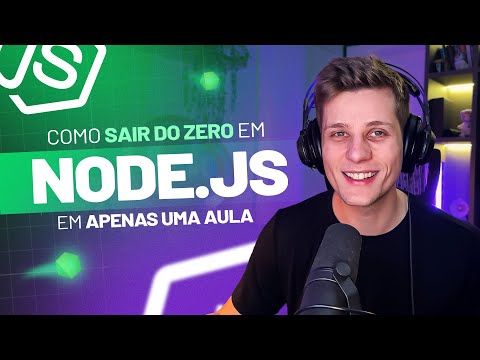
Rocketseat
Como sair do ZERO em Node.js em apenas UMA aula
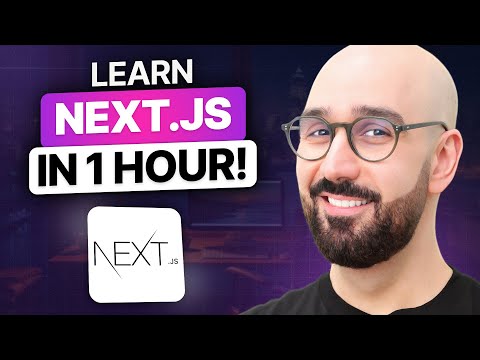
Programming with Mosh
Next js Tutorial for Beginners | Nextjs 13 (App Router) with TypeScript

ByteGrad
Web Developer Roadmap (2024) - Everything is Changing
Summary
00:00
"Building To-Do App with Next.js"
- The text delves into K's generate function by constructing a to-do application within a Next.js project.
- The configuration file includes Shad C Nui drizzle with Postgres and Next off for authentication.
- Initial steps involve running the dev server to ensure login functionality.
- Setting up a local Postgres server and creating a new database named "to-dos" is essential.
- Running "bun DB generate" and "bun DB migrate" scripts is crucial for database setup.
- The generate function prompts to add a model, controller, and view, along with server actions for optimistic UI.
- Creating an API route named "to-dos" with fields like "content" and "completed" is part of the process.
- Various files are automatically generated, including schema, service functions, API routes, and models.
- Queries and mutations for interacting with the database are pre-built for ease of use.
- The text highlights the creation of UI components like to-dos page, to-do list, to-do form, and hooks for validation and optimistic UI.
18:15
"Optimistic To-Do Management with React"
- The model is a simple popup shared component that requires attributes for openness, a function to control it, and a title.
- The model's title changes based on whether a to-do is selected, showing "Create To-Do" or "Edit To-Do."
- Optimistic to-dos are managed within an unordered list, utilizing the optimistic hook similar to useState but with added mechanisms for updates.
- React code loops over a list, displaying to-do components that accept a complete to-do as input.
- The use optimistic function handles pending to-dos, updating the state optimistically based on actions like adding, updating, or deleting.
- The to-do content includes an edit button that triggers the open modal function, setting the model to open with the selected to-do.
- The to-do form is a reusable component that handles active to-dos, client-side validation, and submission actions.
- Errors, handle change, and handle submit functions are crucial for client-side validation and form submission.
- The form's markup includes fields for content, labels, inputs, and error handling to ensure a user-friendly experience.
- The delete button, disabled during pending actions or errors, allows for the deletion of to-dos with immediate modal closure for a responsive interface.
36:22
Efficient Dev Server Caching and Optimistic Updates
- Caching on the dev server ensures a snappy, native-like experience without waiting for processes to complete.
- To handle optimistic updates, run the server action, return errors, update to prevent deletion, format errors, and pass to the success function.
- The save button triggers an animation for saving using a simple use form status hook in a separate component.
- The code generation feature quickly creates necessary code, allowing focus on building features rather than boilerplate code.
- Adding a toggle complete button involves updating the to-do status, handling optimistic updates, and focusing on UI without delving into underlying code intricacies.




