Curso de Node.js Para Completos Iniciantes
Felipe Rocha • dicasparadevs・103 minutes read
Node.js is a popular technology for building complex applications, emphasizing understanding JavaScript fundamentals and objects. The text details steps on setting up Node.js, creating projects, setting up servers, connecting to databases, and using Express, highlighting the practical application of JavaScript and HTML concepts.
Insights
- Node.js is a powerful technology for building applications, leveraging the V8 engine to execute JavaScript code outside of browsers.
- Node.js simplifies server hosting with low memory usage and harmonizes well with front-end technologies, facilitating development for JavaScript teams.
- The text provides detailed instructions on setting up Node.js, creating projects, managing modules, interacting with databases, and utilizing Express to build servers and APIs, emphasizing practical application and encouraging viewer engagement.
Get key ideas from YouTube videos. It’s free
Recent questions
What is Node.js used for?
Node.js is utilized to build APIs and perform CRUD operations, offering a cost-effective solution for hosting servers and simplifying development for JavaScript teams. It allows for executing JavaScript code outside of a browser using the V8 engine, handling multiple simultaneous operations efficiently.
How can I install Node.js?
To install Node.js, download the LTS version for stability and follow detailed steps provided in the text. It is recommended to set up the VS Code theme "Dracula" and the extension "Prettier" for code formatting. Additionally, installing the nodemon library as a development dependency and creating a .gitignore file for unnecessary files are essential steps in the installation process.
What modules are essential in Node.js?
Essential modules in Node.js include the http module for creating web servers and APIs, the fs module for file manipulation, and the path module for working with file paths. These modules allow for creating folders, writing files, handling errors, and reading file content efficiently within Node.js projects.
How can I create a server in Node.js?
Creating a server in Node.js involves defining ports, responses, and routes using native modules like http or simplifying the process with the Express library module. By installing Express, defining routes, and setting up the server to run on a specific port, developers can efficiently create servers for various applications.
What is the significance of database interaction in Node.js?
Database interaction in Node.js is crucial for storing and managing data efficiently. By utilizing libraries like mongoose to interact with databases, establishing secure connections using environment variables, and creating endpoints to handle database operations, developers can ensure secure and seamless data handling within Node.js applications.
Related videos

Rocketseat
COMEÇANDO COM NODE.JS EM 2022
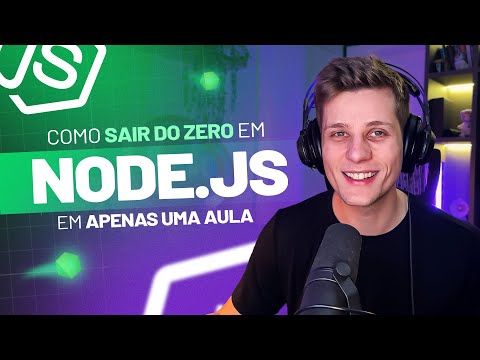
Rocketseat
Como sair do ZERO em Node.js em apenas UMA aula

Fireship
100+ JavaScript Concepts you Need to Know

Shradha Khapra
JavaScript Full Course ❤️ | Variables & Data Types | Lecture 1
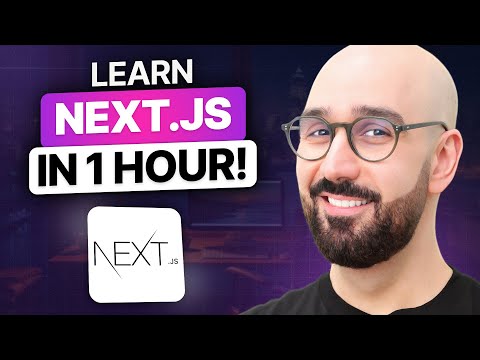
Programming with Mosh
Next js Tutorial for Beginners | Nextjs 13 (App Router) with TypeScript
Summary
00:00
Node.js: Powerful, in-demand technology for developers.
- Node.js is a popular technology for building complex applications.
- To take a course on Node.js, you need to understand JavaScript fundamentals, objects, and JSON.
- Knowing about HTTP, status codes, and headers is beneficial but not mandatory.
- Node.js allows executing JavaScript code outside of a browser using the V8 engine.
- It processes JavaScript code into machine code for execution.
- Node.js is used to build APIs and perform CRUD operations.
- It operates with a single core but can handle multiple simultaneous operations.
- Node.js has low memory usage, making it cost-effective for hosting servers.
- Its harmony with front-end technologies simplifies development for JavaScript teams.
- Node.js is in high demand in the job market, offering numerous opportunities for developers.
12:57
"Streamline Node Project Setup with OBS Studio"
- A new tool is introduced that can be used across all projects without the need for individual installations.
- Instructions are given to download OBS Studio Color and Node for executing JavaScript code on the machine.
- The importance of using the LTS version of Node over the Beta version is emphasized for stability.
- Steps to download and install Node are detailed, including the recommendation to use the LTS version.
- Instructions are provided on how to set up the VS Code theme "Dracula" and the extension "Prettier" for code formatting.
- The process of creating a new project and initializing it with Node is explained, including setting up a package.json file.
- The significance of learning Git for managing Node projects is highlighted, with a recommendation to take a free course on it.
- Steps to create a repository and modules in Node are outlined, including importing and using modules in the project.
- The installation of the nodemon library for automatic server restart upon file changes is demonstrated.
- The use of npm to install nodemon as a development dependency is explained, along with the creation of a .gitignore file to exclude unnecessary files from the repository.
25:48
Node.js Modules and File Manipulation Basics
- Node.js allows for the creation and importation of modules, including third-party ones through npm.
- Native modules in Node.js are essential and can be used for various purposes.
- Scripts in Node.js are commands that can be executed using npm run or directly.
- The http module in Node.js is used to create web servers and APIs.
- The fs module in Node.js is used to manipulate files and directories.
- The path module in Node.js is used to work with file paths.
- The fs module can be used to create folders using fs.mkdir.
- Files can be created using fs.writeFile within a specified directory.
- The fs module allows for error handling when creating files or folders.
- The fs module can be used to read and write files, with error handling for each operation.
39:05
Essential Steps for File Manipulation and Server Creation
- To create a directory, a test file must be present within it.
- Commenting on the file creation process is crucial for success.
- The FS and PF tools are used together for easy file manipulation.
- Overwriting existing files is possible by copying and pasting content.
- Adding content to an existing file is achievable without complete replacement.
- A specific method, FS, allows for content addition to files.
- Reading file content is facilitated by the FS tool.
- Asynchronous methods require careful handling to ensure proper execution.
- Creating a server using native modules like http involves defining ports and responses.
- Express, a library module, simplifies server creation processes significantly.
52:37
Setting up Express server with secure database.
- To create an Express server, start by installing Express and adding cheese to the console.
- Comment on a file using control and create a file named Express bridge S ball in the mods section.
- Initialize the server by assigning Express to a variable and defining a route for home.
- Set up the server to run on port 8080 and log a message when it's online.
- Add a route for users using JSON data and set the status to 200.
- Connect to a database using [ __ ] DB and create a database using a specific website.
- Create a username and password for the database and ensure it's secure.
- Use environment variables to store sensitive data like passwords securely.
- Install the mongoose library to interact with the database and create a Connect.js file to establish a connection.
- Utilize the dotenv library to access environment variables in the Connect.js file for secure data handling.
01:07:04
"Creating User Database with Express Server"
- The database name will be changed to "see the base."
- A function needs to be called after configuring "tall ones" to use variables in the application.
- To connect to the database, a screen will be displayed with the message "Connect uncle her base has already completed."
- A user data structure is defined with fields like email, password, etc., in a schema file called "hilser.Moda.js."
- The user model is created using the defined schema.
- An endpoint is created to create a user using a POST request.
- The Express server needs to be initialized, and the endpoint for creating a user is set up.
- Postman is recommended for executing a POST request to create a user.
- An error in creating a user is fixed by handling promises and configuring Express to receive JSON data.
- A collection of users is created in the database, and an endpoint is set up to retrieve all users.
01:20:45
"Creating, Updating, and Deleting Users in Express"
- To access a parameter, save a variable and use `rec.pro Rampage shell`, ensuring both have the same name.
- To get a user for an action in the bank, save a variable to `milk` and use `Model.Find by Age`.
- Create endpoints to get all users, a single user, and create a user.
- To update a user, duplicate the code for creating a user, change it to update user, and use `put`.
- Use `put` to partially update a record and `patch` to completely change a record.
- Pass the user to update and the fields to update, like changing an email.
- Use `delete` to delete a user, passing the user to delete as a parameter.
- Create a middleware function to log a message before a request is made.
- Log request information like type, content-type, and date before the request is processed.
- Use Express with `View` to create dynamic HTML, installing `View` and configuring it to render HTML files.
01:34:37
"Dynamic Data Insertion with JavaScript Variables"
- The text discusses using JavaScript to insert dynamic data into HTML elements.
- JavaScript variables are defined using the syntax of opening and closing keys with percentages.
- The process involves defining variables and using them to display dynamic content.
- Users from a database are fetched and displayed in HTML using JavaScript.
- A loop is created to render HTML elements for each user fetched from the database.
- Conditional statements are used to check if users exist before rendering their data.
- Components are created in HTML to reuse and display content multiple times.
- Styles and components are imported and applied to enhance the appearance of the webpage.
- The text emphasizes the practical application of JavaScript and HTML concepts.
- The author encourages engagement and feedback from viewers to continue providing valuable content.




