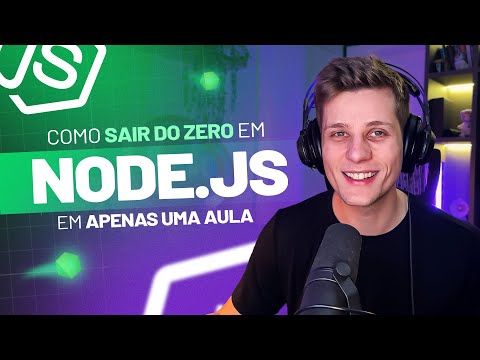COMEÇANDO COM NODE.JS EM 2022
Rocketseat・59 minutes read
Node.js is a platform for server-side JavaScript used by major companies like Uber and NASA, allowing for quick application deployment and offering multiple frameworks like Express.js. The text outlines the process of setting up a server, defining routes, handling product data, and managing file operations within a Node.js application, providing a foundational understanding for further development in the field.
Insights
- Node.js is a platform, not a programming language, allowing server-side JavaScript execution and is utilized by major companies for quick application deployment.
- Express.js, a popular web framework for Node.js, is essential for creating servers, defining routes, handling requests, and accessing HTTP methods, providing a foundational knowledge for developing backends and APIs.
Get key ideas from YouTube videos. It’s free
Recent questions
What is Express.js?
Express.js is a fast, flexible, and minimalist web framework for node.exe.
Related videos
Summary
00:00
Node.js: Fast, Flexible Web Framework Platform
- Express.js is a fast, flexible, and minimalist web framework for node.exe.
- Node.js allows running JavaScript on the server side, expanding from browser-side usage.
- Node.js is not a programming language but a platform for server-side JavaScript execution.
- Node.js is utilized by large companies like Uber, PayPal, and NASA for quick application deployment.
- To install Node.js, choose between the LTS version for production or the current version for testing.
- Visual Studio Code is a recommended text editor for Node.js development.
- Node.js can be used to develop backends, REST APIs, websockets, and streams.
- Popular frameworks for Node.js development include Express.js, Adonis.js, and Nest.js.
- npm is the package manager used with Node.js for installing dependencies.
- The package.json file in Node.js manages dependencies and scripts for development and production environments.
15:49
Creating Node Server with Express Framework
- A node consists of modules, forming a package of modules.
- Upon installation, a node includes default packages for creating a server and application.
- The goal is to create a server and application to access via HTTP methods.
- An HTTP module will be utilized to create the application.
- The "Create server" function within the HTTP module is crucial for server creation.
- The server listens on port 4001 and displays a message when running.
- To run the server, the command "node server.js" is used.
- Routes are defined based on URLs, directing requests accordingly.
- Express.js, a web framework for Node, is introduced as a helpful tool.
- Installation of Express.js is done via "npm install Express" in the terminal.
33:41
Automate Node Application Deployment with Express Parameters
- Access the first route and modify it to return a Geison instead of the current output.
- Utilize the expulsion.de Zone to avoid the need for the Jason string Fairy.
- Implement a node library to automatically load changes in the application without manual server uploads.
- Execute npm install in the demon to install necessary dependencies.
- Define a script in the foot of Jason to run the application, specifying the script name and file to run.
- Encounter an issue with script creation due to confusion during dependency installation.
- Create a post route to insert a product, defining the route as slash product.
- Receive product information through the body of the request using Bari taubare.
- Explore different types of parameters in Express, including Route parameters and key-value parameters.
- Utilize destructuring to extract specific information from parameters and create a new object for product insertion.
50:19
Product Management Routes and Operations
- Create a route named slash product to list all registered products, returning a JSON response with the products.
- The route retrieves products from memory, explaining why an empty array may be returned initially due to memory reset.
- Another route is created to return a specific product by ID, using route parameters to identify and retrieve the product.
- The process involves destructuring the route parameter to access and find the specific product within the array.
- Changing product information is facilitated through a route that receives the product ID and new data to update the product in the array.
- The update process involves finding the index of the product in the array and replacing it with the new information.
- A message confirming the successful product change is returned upon completion of the update.
- A route for removing a product is created, requiring the product ID to locate and remove the product from the array.
- The removal process involves using the splice method to eliminate the specified product from the array.
- Upon successful removal, a message confirming the product's deletion is returned, showcasing the application's progress in handling basic operations.
01:08:09
File Management in Node.js Applications
- To create a file within an application, ensure there is no existing file named products.de, convert the data to JSON format, and insert product information to generate a new file.
- To retrieve information from the file, use a function to read the file and parse the data back to object format before making requests to display the information accurately.
- Implement a function to update the file with new product values whenever changes are made in the database, ensuring synchronization between the database and the file.
- When removing an item from the database, ensure the file is updated accordingly to reflect the changes made, maintaining consistency between the database and the file.
- The process involves creating a server using Node's native modules, mapping URLs, utilizing Express framework for routing, installing necessary packages like crypto and file system, and implementing data insertion and retrieval structures.
- Understanding the basics of creating a server, using Express, and manipulating files within an application provides a foundational knowledge for further development and utilization of different frameworks and technologies in Node.js.