Wireless Access Point vs Wi-Fi Router
PowerCert Animated Videos・5 minutes read
A Wi-Fi router connects wired and wireless devices in a local network and links to a modem for internet access, suitable for homes and small offices. In contrast, wireless access points are utilized in larger organizations to extend wireless coverage by connecting to an existing wired network, allowing for centralized management and creating a single subnet for all wireless devices.
Insights
- Wi-Fi routers are crucial for homes and small offices, connecting wired and wireless devices to the internet through a modem, while wireless access points are preferred in larger organizations for easier centralized management and ensuring all wireless devices are part of a single subnet.
- Wi-Fi routers offer a comprehensive solution with built-in features like a switch, firewall, DHCP service, and WAN port, accepting connections from both wired and wireless devices, while wireless access points primarily extend existing wireless signals in networks, connecting wireless devices to an existing wired network.
Get key ideas from YouTube videos. It’s free
Recent questions
What is the purpose of a Wi-Fi router?
A Wi-Fi router is essential for connecting multiple wired and wireless devices in a local area network, broadcasting a Wi-Fi signal for wireless connections and providing network ports for wired devices to connect via Ethernet cables. It connects directly to a modem to enable internet access, commonly used in homes and small offices.
How does a wireless access point differ from a Wi-Fi router?
A wireless access point (AP) acts as a wireless hub connecting wireless devices to an existing wired network in medium to large organizations. Multiple access points are strategically placed to cover the entire building, connecting to the organization's router and then to a modem for internet access. Unlike Wi-Fi routers, wireless access points are preferred in larger organizations due to easier manageability through a single router, allowing changes and configurations to be done centrally.
Why are wireless access points preferred in larger organizations?
Wireless access points are preferred in larger organizations over Wi-Fi routers due to easier manageability through a single router, allowing changes and configurations to be done centrally. They ensure all wireless devices are treated as a single subnet, unlike Wi-Fi routers that may create multiple subnets. This centralized management simplifies network administration and maintenance in large-scale environments.
What features distinguish a Wi-Fi router from a wireless access point?
Wi-Fi routers differ from wireless access points in their ability to accept connections from both wired and wireless devices. They have a built-in switch for Ethernet connections, a firewall, DHCP service for IP address assignment, and a WAN port for internet connection. In contrast, wireless access points are commonly used to extend existing wireless signals in networks without the additional features of a router.
How do Wi-Fi routers and wireless access points contribute to network connectivity?
Wi-Fi routers play a crucial role in connecting multiple devices in a local area network, providing both wired and wireless connectivity, while also enabling internet access through a modem. On the other hand, wireless access points extend wireless connectivity in medium to large organizations, connecting wireless devices to an existing wired network. Both devices are essential for establishing and maintaining network connectivity in different environments.
Related videos

PowerCert Animated Videos
Modem vs Router - What's the difference?

Torogi Pro
How to connect multiple WiFi routers and Expand WiFi signal (Step by step)
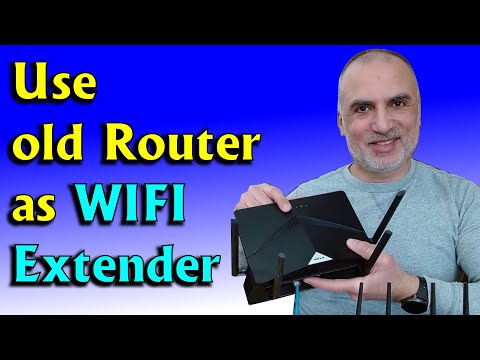
Knowledge Sharing Tech
How to convert your router into an access point, Connect 2 routers together

Crosstalk Solutions
03 - Routers & Firewalls - Home Networking 101

Torogi Pro
Use an Old WiFi Router as Repeater, Wifi Extender, Access Point
Summary
00:00
Difference Between Wi-Fi Routers and Access Points
- A Wi-Fi router is essential for connecting multiple wired and wireless devices in a local area network, broadcasting a Wi-Fi signal for wireless connections and providing network ports for wired devices to connect via Ethernet cables. It connects directly to a modem to enable internet access, commonly used in homes and small offices.
- On the other hand, a wireless access point (AP) acts as a wireless hub connecting wireless devices to an existing wired network in medium to large organizations. Multiple access points are strategically placed to cover the entire building, connecting to the organization's router and then to a modem for internet access.
- Wireless access points are preferred in larger organizations over Wi-Fi routers due to easier manageability through a single router, allowing changes and configurations to be done centrally. They ensure all wireless devices are treated as a single subnet, unlike Wi-Fi routers that may create multiple subnets.
- Wi-Fi routers differ from wireless access points in their ability to accept connections from both wired and wireless devices, having a built-in switch for Ethernet connections, a firewall, DHCP service for IP address assignment, and a WAN port for internet connection. Wireless access points are commonly used to extend existing wireless signals in networks.




