Secure authentication for EVERYTHING! // Authentik
Christian Lempa・36 minutes read
Christian introduces Authentic, an open-source identity provider (IDP) for secure logins in his home lab, featuring single sign-on and multi-factor authentication. Wasa, an open-source security platform, supports extended detection and response, aiding in analyzing security events according to CIS Benchmark guidelines for secure server configuration.
Insights
- Authentic, an open-source identity provider, simplifies secure logins in home lab environments by offering features like SAML 2.0, OpenID Connect, and multi-factor authentication, along with rich documentation for easy setup.
- Wasa, an open-source security platform, aids in analyzing security events, adhering to CIS Benchmark guidelines, and supporting extended detection and response and security information management for endpoints and Cloud workloads, emphasizing robust security measures.
Get key ideas from YouTube videos. It’s free
Recent questions
What is Authentic?
Authentic is an open-source identity provider (IDP) that offers secure logins, single sign-on for administrative services, and multi-factor authentication to enhance security.
What features does Authentic offer?
Authentic provides features like SAML 2.0, OpenID Connect, multi-factor authentication, and an application proxy to simplify login, sign-up, and recovery processes for external users and team members.
How does Wasa contribute to security?
Wasa, an open-source security platform, supports extended detection and response, security information management, and aids in analyzing security events while adhering to CIS Benchmark guidelines for secure server configuration.
How can Authentic be set up securely?
To set up Authentic securely, it is recommended to use a strong password for the default administrator account, set an admin email address, and follow the platform's recommended steps for securing the system.
How can Proxmox be integrated with Authentic?
Proxmox can be integrated with Authentic by setting up an application in Proxmox, selecting the Proxmox provider, configuring permissions for the user, and using OpenID Connect to log in with administrative privileges after setting up permissions.
Related videos

Rocketseat
Next.js - Autenticação JWT com back-end próprio - Code/Drops #72

Techno Tim
Self-Hosting Security Guide for your HomeLab
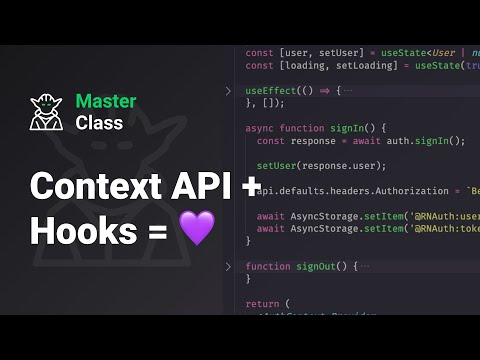
Rocketseat
Autenticação no React Native / ReactJS com Context API & Hooks | Masterclass #12

Professor Messer
AAA and Authentication - CompTIA Security+ SY0-501 - 4.1

Lee Robinson
Next.js App Router Authentication (Sessions, Cookies, JWTs)
Summary
00:00
"Christian launches open-source IDP for secure logins"
- Christian introduces Authentic, an open-source identity provider (IDP) for secure logins in his home lab.
- Authentic allows single sign-on for administrative services like POA and Proxmox, enhancing security with multi-factor authentication.
- Wasa, an open-source security platform, supports extended detection and response and security information management for endpoints and Cloud workloads.
- Wasa aids in analyzing security events, adhering to CIS Benchmark guidelines for secure server configuration.
- Authentic aims to simplify login, sign-up, and recovery processes for external users and team members.
- Authentic offers features like SAML 2.0, OpenID Connect, multi-factor authentication, and an application proxy.
- Authentic's rich documentation covers provider settings, configuration, installation, and architecture.
- Christian simplifies the setup process for Authentic to avoid confusion with technical jargon.
- Authentic is installed on a demo server using Docker Compose and integrated with the traffic reverse proxy for enhanced security.
- After successful deployment, Christian accesses the Authentic UI, sets up the initial admin user, and begins using the platform for secure authentication.
15:35
"Secure Authentication with Authentic: Essential Steps"
- Use server IP or host name, not the port, as it's exposed for free using traffic.
- Set an admin email address, always required.
- Use a strong password for the default administrator account.
- Log in with a user to authenticate and access different applications.
- Access the admin interface for statistics, synchronization status, logins, and authorizations.
- Configure applications and providers in the menu.
- Recommended steps by Authentic to secure the platform.
- Create a new user for multi-factor authentication.
- Set up multi-factor authentication devices for the new user.
- Connect different services in the home lab to enable secure authentication against Authentic.
30:58
Proxmox Setup and Authentication with OpenID Connect
- Proxmox interface uses a different port than other web interfaces, requiring setup in Proxmox's UI or CLI.
- In Proxmox, navigate to Data Center, then Realms under the permissions Tab, to add a new realm selecting the OpenID Connect server.
- Add a new realm with a fully qualified domain name, client ID, client secret, and enable autocreate user for authentication.
- Set up an application in Proxmox, select the Proxmox provider, and configure permissions for the user, assigning the role of administrator.
- Use OpenID Connect to log in with administrative privileges on Proxmox after setting up permissions.
- Integrate a reverse proxy like Traffic with an authentication login to protect web applications without user management, using middleware and configuring the web app and reverse proxy accordingly.




