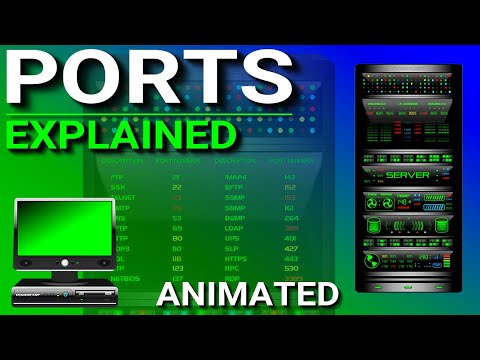Port Forwarding Explained
PowerCert Animated Videos・6 minutes read
Port forwarding allows computers over the internet to connect to a specific computer or service within a private network, making it accessible over the internet. Remote desktop connection in Windows allows accessing programs and files on another computer by using port 3389 for communication.
Insights
- Port forwarding allows computers behind a router to be accessed over the internet by specifying a particular computer or service within the private network, enhancing connectivity and accessibility.
- Remote desktop connection in Windows utilizes port 3389 for communication, enabling users to remotely access programs and files on another Windows computer, showcasing the significance of ports in facilitating seamless data exchange between devices.
Get key ideas from YouTube videos. It’s free
Recent questions
What is port forwarding and how does it work?
Port forwarding allows computers over the internet to connect to a specific computer or service within a private network. It makes the computer accessible over the internet even when behind a router by redirecting incoming network traffic to a specific port on a computer within the private network.
What is a remote desktop connection and how does it function?
Remote desktop connection is a service in Microsoft Windows that enables users to connect to another computer running Windows. This allows users to access programs and files on the remote computer as if they were sitting in front of it. It provides a way to control a computer from a remote location, facilitating collaboration and troubleshooting.
What are ports and how are they used by programs?
Ports are logical connections used by programs and services to exchange information over a network. They are essential for communication between devices and applications. Each port is associated with a specific service or application, allowing data to be sent and received accurately. For example, remote desktop connection uses port 3389 for communication.
How do you configure port forwarding on a router?
To configure port forwarding, access the router's configuration page using the internal IP address. Enter a name for the application or service you want to forward (e.g., remote desktop), specify the port number (e.g., 3389) to be forwarded, and enter the computer's IP address (e.g., 192.168.1.2) to which the traffic will be directed. Save the settings to enable port forwarding for the specified application.
What are common port numbers and their uses?
Ports are identified by unique numbers ranging from 0 to 65535, with common ports falling within the well-known ports category (0-1023). For example, port 80 is used for web pages, ports 20 and 21 are used for FTP (File Transfer Protocol), and port 443 is used for secure web pages (HTTPS). Understanding common port numbers is essential for configuring network services and ensuring proper communication between devices.
Related videos
Summary
00:00
Understanding Port Forwarding and Remote Desktop Connection
- Port forwarding allows computers over the internet to connect to a specific computer or service within a private network, making the computer accessible over the internet even when behind a router.
- Remote desktop connection, a service in Microsoft Windows, enables connecting to another computer running Windows, allowing access to programs and files remotely.
- Ports are logical connections used by programs and services to exchange information, with remote desktop connection using port 3389 for communication.
- To configure port forwarding, access the router's configuration page using the internal IP address, enter a name for the application (e.g., remote desktop), forward the port number (3389) to the computer's IP address (e.g., 192.168.1.2), and save the settings.
- Ports are associated with IP addresses and are identified by unique numbers, ranging from 0 to 65535, with common ports like 80 for web pages, 20 and 21 for FTP, and 443 for secure web pages, falling within the well-known ports category (0-1023).