Linux HATES Me – Daily Driver Challenge Pt.1
Linus Tech Tips・17 minutes read
Luke and I are switching from Windows to Linux for a gaming challenge, facing user-friendliness and compatibility issues. Luke chose Linux Mint, encountering installation challenges, while Pop!_OS simplifies Nvidia GPU setup for Windows games.
Insights
- The challenge between Luke and the individual to switch from Windows to Linux for a month highlights the complexities of transitioning, including the overwhelming choices of Linux distros, user-friendliness concerns, and game compatibility issues.
- Pop!_OS's user-friendly Nvidia GPU setup and app installations for Windows games, along with Linux Mint's familiarity and ease of use with Cinnamon desktop, showcase how specific distributions cater to different needs and preferences, emphasizing the importance of choosing the right Linux distro for a successful transition.
Get key ideas from YouTube videos. It’s free
Recent questions
How do Linux distros vary for beginners?
Linux distros vary in complexity, user-friendliness, and customization options. Some distros, like Pop!_OS, aim to simplify processes for beginners by streamlining Nvidia GPU setup and app installations for Windows games. On the other hand, choices like Linux Mint with Cinnamon desktop offer familiarity and ease of use, making them popular among new users. The overwhelming number of distros can be daunting for beginners, leading to challenges in decision-making. It's essential to consider factors like support, community, and available resources when selecting a distro as a beginner.
What challenges arise in installing Linux for gaming?
Installing Linux for gaming can present various challenges, especially for users transitioning from Windows. Issues like driver compatibility, system crashes, and errors during installation can hinder the process. For instance, Luke faced installation challenges with Linux Mint, encountering driver issues and system crashes. Similarly, his experience with Pop!_OS installation was marred by errors and a frustrating process, prompting him to reconsider his choice. Additionally, users may encounter difficulties with boot selectors, USB devices, and software installations when setting up Linux for gaming.
How does customization in Linux impact users?
Customization in Linux allows users to tailor their operating system to suit their preferences and needs. While this level of customization can be appealing to some users seeking a personalized experience, it may not appeal to those looking for simplicity and efficiency. Linux offers extensive customization options, from desktop environments to themes and software choices. However, the trade-off for this flexibility is a potentially steeper learning curve and the need for more technical knowledge to navigate and optimize the system according to individual preferences.
What are the benefits of using GlassWire for network monitoring?
GlassWire offers network activity monitoring and malware detection, providing users with insights into their network traffic and potential security threats. With a 25% discount using the offer code Linus, GlassWire becomes an attractive option for those looking to enhance their network security. By visualizing network activity and alerting users to suspicious behavior, GlassWire empowers individuals to take control of their network security and privacy. The tool can be particularly useful for monitoring gaming-related network activity and ensuring a secure online gaming experience.
How can users enhance game compatibility on Linux?
Enhancing game compatibility on Linux involves utilizing tools like Wine and Lutris to run Windows games seamlessly. By installing Wine through the Software Manager and Lutris from the official website, users can access a wider range of games on their Linux system. Additionally, adjusting settings for Steam Play and Proton can improve compatibility for Windows games on Linux. Despite potential challenges like sound and controller issues, users can overcome these obstacles by troubleshooting and seeking community support. By gradually tackling compatibility challenges with different games, users can optimize their gaming experience on Linux.
Related videos
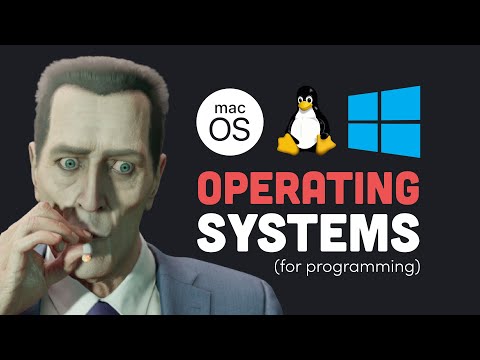
Fireship
Best OS for programming? Mac vs Windows vs Linux debate settled

Veronica Explains
First look: Linux Mint 21 beta, on a 10 year old Mac!

Hardware Haven
Remote Gaming and Streaming w/ Proxmox - Proxmox Walk-Through: Part 2

Linus Tech Tips
Building the $1,000,000 Computer

TED
The mind behind Linux | Linus Torvalds | TED
Summary
00:00
"Windows to Linux Challenge: Gaming and Customization"
- Luke and I are challenging each other to switch from Windows to Linux for a month, with a consequence of dyeing hair in four colors if one of us caves.
- The challenge involves using personal rigs primarily for gaming, raising questions about Linux user-friendliness and game compatibility.
- GlassWire offers network activity monitoring and malware detection with a 25% discount using offer code Linus.
- The overwhelming choices in Linux distros can be daunting, leading to challenges in decision-making for beginners.
- Articles recommending Linux distros for gaming can be confusing due to jargon and conflicting information.
- Customization in Linux is highlighted but may not appeal to all users seeking simplicity and efficiency.
- Pop!_OS stands out for simplifying Nvidia GPU setup and app installations for Windows games.
- Linux Mint with Cinnamon desktop is chosen by Luke, confident in its familiarity and ease of use.
- Luke faces installation challenges with Mint, including driver issues and system crashes.
- Luke's experience with Pop!_OS installation is marred by errors and a frustrating process, leading to reconsideration of his choice.
13:55
Installing Linux, Wine, and Steam for Gaming
- The individual attempted to install Linux with the help of viewers, encountering issues with the boot selector prompt and USB devices.
- They successfully installed Wine and Lutris through the Software Manager and the Lutris website, respectively.
- The Mint Software Manager had Steam, which was installed after entering the password twice.
- Steam was successfully installed, and settings were adjusted for Steam Play and Proton.
- Despite sound and controller issues, the individual managed to run a native Linux game, "Cave Story+," and expressed plans to tackle challenges with other games and streaming next.




