How to Calculate Age Using a Date of Birth in Excel (The Easy Way)
Excel Tutorials by EasyClick Academy・3 minutes read
Use the DATEDIF function in Excel with proper formatting to calculate age accurately using the Date of Birth and current date. Input the necessary data and formula to calculate the completed years between the two dates correctly.
Insights
- Proper formatting of data tables in Excel is essential for accurate age calculations, with dates as Date and age cells as Number, utilizing functions like DATEDIF and TODAY for precise results.
- By inputting Date of Birth, TODAY function, and 'Y' in the DATEDIF function, users can efficiently calculate ages in Excel, ensuring correct results by copying the formula across rows to determine accurate age gaps.
Get key ideas from YouTube videos. It’s free
Recent questions
How can I calculate age in Excel?
To calculate age in Excel, input the Date of Birth, TODAY function for the current date, and 'Y' in quotation marks for years in the DATEDIF function. Copy the formula to other rows to determine the completed years between the date of birth and the current date accurately.
What is the purpose of the DATEDIF function in Excel?
The DATEDIF function in Excel is crucial for calculating age using a date of birth. It helps in accurately determining the age by specifying the interval as years, months, or days between two dates.
How should I format the data table in Excel for age calculation?
Ensure proper formatting of the data table in Excel by formatting dates as Date and the cells for age as Number. This formatting is essential for accurate calculations when using functions like DATEDIF to determine age based on the date of birth.
Why is the TODAY function important in Excel for age calculation?
The TODAY function in Excel is important for age calculation as it automatically incorporates the current date into the formula. This ensures that the age is calculated accurately based on the current date, providing up-to-date information on the individual's age.
Can I use the DATEDIF function in Excel to calculate age accurately?
Yes, the DATEDIF function in Excel can be used to calculate age accurately by specifying the interval as years between the date of birth and the current date. By following the correct formatting and inputting the necessary parameters, you can utilize the DATEDIF function to determine the age of an individual effectively.
Related videos

UN Techworld
How to Calculate Age from Date of Birth in MS Excel (Year, Month, Day)
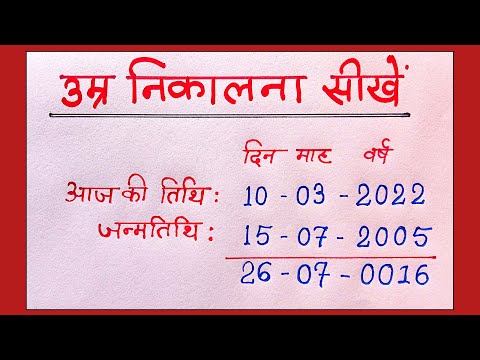
Study Group 100
उम्र कैसे निकालें ? Apni age kaise nikale || date of birth kaise nikale || umar kaise nikale

StudySpan
How To Calculate Age from Date of Birth in MS Excel | Age Calculator in Excel

Easy Explain
Calculate Age in Excel | Get the AGE in Years from Date Of Birth in Excel | Age Calculator #Shorts

Ajay Anand
Excel formula to find the number of working days between two Dates
Summary
00:00
"Excel DATEDIF: Calculate Age with TODAY Function"
- The function DATEDIF in Excel is crucial for calculating age using a date of birth. Ensure proper formatting of the data table, with dates formatted as Date and the cells for age as Number. Use the TODAY function to automatically incorporate the current date for accurate calculations.
- To calculate age in Excel, input the Date of Birth, TODAY function for the current date, and 'Y' in quotation marks for years in the DATEDIF function. Copy the formula to other rows to determine the completed years between the date of birth and the current date accurately.




