How to Calculate Age from Date of Birth in MS Excel (Year, Month, Day)
UN Techworld・5 minutes read
The tutorial demonstrates how to calculate a person's age in years, months, and days using the DATEDIF function in Excel. It provides a step-by-step guide on inputting the formula correctly and highlights the simplicity and efficiency of the calculation, urging viewers to engage with the channel for more tutorials.
Insights
- The tutorial showcases the DATEDIF function in Excel to compute age from birthdate and current date, highlighting its simplicity and efficiency in date calculations.
- Viewers are encouraged to engage with the tutorial by liking, sharing, and subscribing, indicating a focus on audience interaction and content dissemination.
Get key ideas from YouTube videos. It’s free
Recent questions
How can I calculate someone's age in Excel?
The video tutorial demonstrates using the DATEDIF function to find the age in years, months, and days by inputting the person's date of birth and the current date.
What function is used to find the age difference in Excel?
The DATEDIF function in Excel is utilized to calculate the age difference between two dates in years, months, or days.
What are the steps to calculate age in Excel?
The tutorial explains selecting the dates, using the DATEDIF function, and formatting the formula to display the person's age in years, months, and days accurately.
How do I input the formula correctly in Excel?
The step-by-step guide in the video tutorial demonstrates the process of inputting the formula accurately, including selecting the dates, years, months, and days, and adding spaces for clarity.
Why should I use this Excel formula for age calculation?
The tutorial emphasizes the ease and speed of using the formula to calculate a person's age in years, months, and days, encouraging viewers to like, share, and subscribe for more content.
Related videos

Excel Tutorials by EasyClick Academy
How to Calculate Age Using a Date of Birth in Excel (The Easy Way)
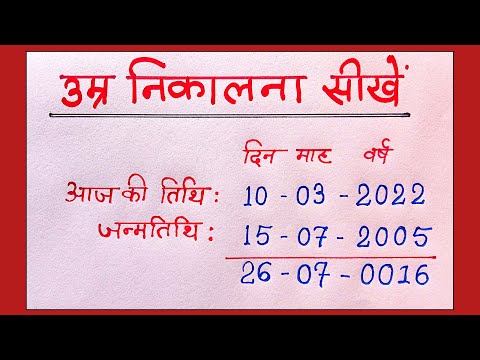
Study Group 100
उम्र कैसे निकालें ? Apni age kaise nikale || date of birth kaise nikale || umar kaise nikale

StudySpan
How To Calculate Age from Date of Birth in MS Excel | Age Calculator in Excel

Genius Maker
Age calculation trick | Date of birth | how to calculate age | उम्र कैसे निकाला जाता है

Easy Explain
Calculate Age in Excel | Get the AGE in Years from Date Of Birth in Excel | Age Calculator #Shorts
Summary
00:00
Calculate Age in Excel with DATEDIF Formula
- The video tutorial on MS Excel demonstrates a formula to calculate a person's age in years, months, and days based on their date of birth and the current date.
- The formula involves using the DATEDIF function in Excel, which calculates the difference between two dates in years, months, or days.
- The step-by-step guide explains how to input the formula correctly, including selecting the dates, years, months, and days, and adding spaces for clarity.
- The tutorial concludes by emphasizing the ease and speed of the calculation, encouraging viewers to like, share, and subscribe to the channel for more content.




