Calculators with Scientific Notation
LHSAtkins・8 minutes read
Scientific notation on calculators involves using the E button to signify scientific notation and entering the exponent. Proper grouping with parentheses is essential for accurate calculations, especially in division involving numbers in scientific notation.
Insights
- Different calculators may display scientific notation in varying ways, such as using a capital E or showing the exponent directly after the number.
- When performing calculations with numbers in scientific notation on calculators, it is crucial to pay attention to proper grouping using parentheses, especially in division operations, to prevent errors in the results.
Get key ideas from YouTube videos. It’s free
Recent questions
How do I use scientific notation on a calculator?
To use scientific notation on a calculator, locate the E button and input a number followed by it, then enter the exponent. Different calculators may display scientific notation differently, so be aware of variations.
What symbol signifies scientific notation on a calculator?
The E button, which may appear as a double e, exp, or a times 10 to the N button, signifies scientific notation on a calculator.
How should I input numbers in scientific notation on a calculator?
Input a number followed by the E button to signify scientific notation, then enter the exponent to complete the notation. Be cautious of how different calculators display scientific notation.
Why is proper grouping important when using scientific notation on a calculator?
Proper grouping is crucial when using scientific notation on a calculator to ensure accurate results, especially in division. Use parentheses to group numbers correctly, particularly on calculators that do not automatically group these numbers.
What should I be cautious of when performing division with scientific notation on a calculator?
When performing division with numbers in scientific notation on a calculator, pay close attention to grouping with parentheses to avoid incorrect results. Some calculators do not automatically group these numbers, so manual grouping is essential for accuracy.
Related videos

GGHS Chemistry
How to use your calculator for scientific notation

Learn Now
Scientific Notation
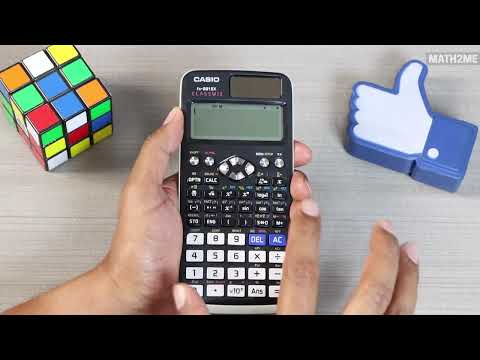
math2me
53 funciones que debes conocer de tu calculadora científica | Casio fx-991EX

BYJU'S - Class 6, 7 & 8
Exponents and Powers in 2 hours - Class 8 - CBSE Maths
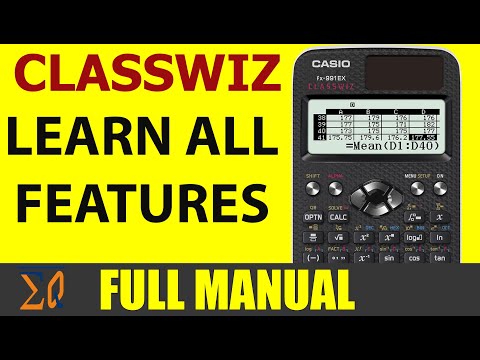
Equaser
Getting Started with CASIO FX-991EX FX-570EX CLASSSWIZ Full Manual learn all features
Summary
00:00
Using Scientific Notation on Calculators
- To use scientific notation on a calculator, locate the E button, which may appear as a double e, exp, or a times 10 to the N button, depending on the calculator model.
- Input a number followed by the E button to signify scientific notation, then enter the exponent to complete the notation.
- Different calculators display scientific notation differently, with some showing a capital E or the exponent directly after the number.
- When performing calculations with numbers in scientific notation, ensure proper grouping by using parentheses, especially on calculators that do not automatically group scientific notation numbers.
- Division involving numbers in scientific notation requires careful attention to grouping with parentheses to avoid incorrect results, particularly on calculators that do not automatically group these numbers.




