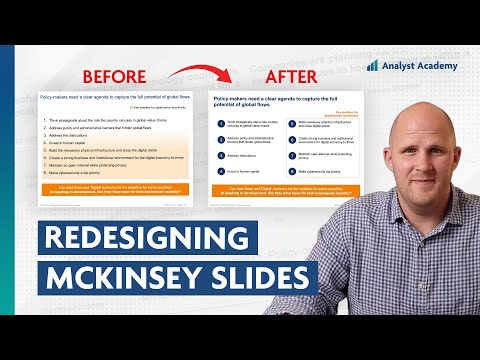I Made an Awesome Code Animation Tool
Josh tried coding・9 minutes read
The speaker developed a new code animation tool to overcome limitations of existing options, focusing on accessibility and high-quality exports. Despite facing challenges, the speaker successfully created a tool allowing users to animate code across slides, with plans for future improvements and additions.
Insights
- The speaker created a new tool for code animations to address limitations faced with Keynote, ensuring accessibility across different operating systems and enabling high-quality exports.
- By integrating a text diffing algorithm and syntax highlighting, the speaker's tool allows users to manage slides, animate code changes, and export videos in full HD resolution at 60fps, showcasing a commitment to functionality and quality despite some initial bugs.
Get key ideas from YouTube videos. It’s free
Recent questions
How did the speaker improve code animation tools?
By creating a new tool accessible to all users.
What challenges did the speaker face during development?
Initial limitations and bugs in Firefox.
What features does the new tool offer?
Ability to create, delete, and duplicate slides for animations.
What is the limit for animating code slides?
Up to 10 slides.
How did the speaker prevent spamming in the tool?
Utilizing serverless rate limiting.
Related videos
Summary
00:00
Code animation tool for all users
- The speaker used a code animation tool in their YouTube videos, initially using Keynote, but faced limitations like being exclusive to Apple users and lacking syntax highlighting.
- They decided to create a new tool for code animations that would be accessible to all users, regardless of their operating system, and allow for high-quality exports.
- To build this tool, the speaker outlined the need for a text diffing algorithm like div match patch to determine changes between slides, calculate character movements, and implement syntax highlighting.
- Despite initial challenges, the speaker managed to develop the tool, allowing users to create, delete, and duplicate slides for animations, with an export feature for high-quality videos.
- The tool has a limit of animating code between up to 10 slides, with an export feature that generates videos in full HD resolution at 60fps, utilizing serverless rate limiting to prevent spamming.
- The speaker launched the project on Twitter, receiving positive feedback despite some bugs in Firefox, with plans for further improvements and additions to the tool.