34C3 - The Ultimate Apollo Guidance Computer Talk
media.ccc.de・59 minutes read
The Apollo Guidance Computer (AGC) was a revolutionary piece of hardware crucial for the success of the Apollo program, with unique features like a one's complement encoding for negative numbers and a compact design with replaceable ROM modules during missions. The computer utilized a unique user interface with verbs and nouns, aiding astronauts in communication and handling critical tasks like controlling attitude, maneuvers, and burns during flight.
Insights
- The Apollo Guidance Computer (AGC) was a groundbreaking innovation designed specifically for the Apollo spacecraft, with unique features like a compact design, one's complement encoding for negative numbers, and a dedicated instruction set crucial for mission success.
- The AGC's user interface introduced a novel concept of using numbers instead of letters, employing a system of verbs and nouns for input, enabling astronauts to interact effectively with the computer, monitor critical mission parameters, and execute precise calculations and maneuvers essential for successful space missions.
Get key ideas from YouTube videos. It’s free
Recent questions
What was the Apollo Guidance Computer used for?
It was used in Apollo spacecraft missions.
How did astronauts interact with the Apollo Guidance Computer?
They used a unique user interface with numbers.
What were the key features of the Apollo Guidance Computer?
It had a compact design and unique hardware.
How did the Apollo Guidance Computer aid in spacecraft positioning?
It calculated positions using celestial bodies.
What challenges did the Apollo Guidance Computer face during missions?
It encountered program alarms and power constraints.
Related videos

CuriousMarc
Apollo Core Rope Memory (Apollo Guidance Computer Part 30)

TNMoC
Light Years Ahead | The 1969 Apollo Guidance Computer
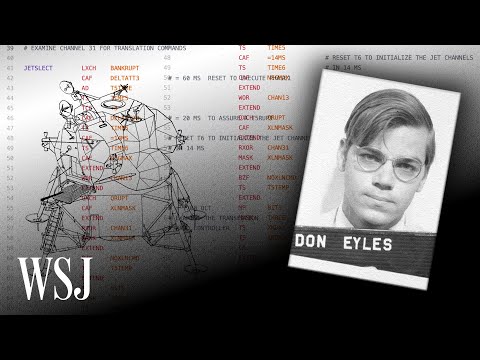
The Wall Street Journal
The Real Story Behind the Apollo 11 Computer Error | WSJ
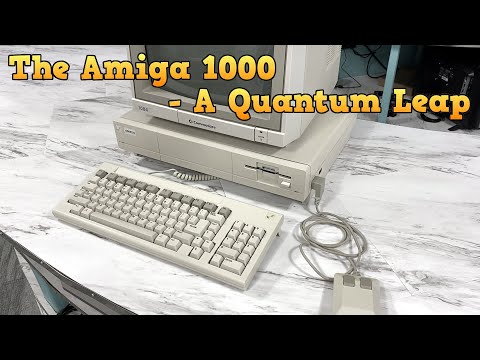
The 8-Bit Guy
Commodore History Part 8-The Amiga 1000

CuriousMarc
Soyuz Clock Part 1: Looking Inside a Flown Soyuz Space Clock
Summary
00:00
Revolutionary Apollo Guidance Computer: Key Features
- The Apollo Guidance Computer (AGC) was designed specifically for the Apollo spacecraft, with 42 units built between 1961 and 1966, costing $200,000 each.
- The AGC operates at a base clock of about one megahertz, with 15-bit data, two kilowatts of RAM, and thirty-six kilowatt ROM, resembling a large suitcase in size, weighing 32 kilograms, and consuming 55 watts.
- In the mid-1960s, off-the-shelf computers were unsuitable for spacecraft due to size, power consumption, and speed limitations, leading to the innovative AGC design.
- The AGC's architecture, hardware, peripherals, operating system, and mission software were revolutionary for its time, enabling the Apollo program's success.
- The AGC was used in unmanned and manned Apollo missions, with astronauts initially hesitant to rely on the computer, preferring manual control.
- The Apollo mission strategy involved separating the spacecraft into the lunar module, command module, and service module, with the AGC present in each.
- The AGC's instruction set consists of 36 instructions, including load, store, arithmetic, logic, control flow, and IO operations, crucial for mission success.
- Memory in the AGC comprises 4096 cells, each containing a 15-bit word, with data manipulation primarily through the accumulator, facilitating various operations.
- The AGC uses one's complement encoding for negative numbers, with a unique approach to handling overflows and ensuring accurate arithmetic operations.
- The AGC's architecture includes dedicated instructions for negation, incrementing, decrementing, multiplication, division, and working with double-word values, optimizing it for scientific calculations and spaceflight requirements.
14:58
Computer Architecture Basics and Implementation Overview
- The example involves reading the entry at index 2 of a table, which is 6.
- The syntax for loading a double indirect value without a base address is explained.
- The CPU looks up the value at 080 in memory and adds it to the base of 0.
- Control flow instructions like jump and conditional jump are discussed.
- The program counter increments as instructions are executed, pointing to the next instruction.
- The call instruction saves its origin and allows for returning to it later.
- Registers like A, B, program counter, and link register are introduced.
- Memory details are provided, including RAM and ROM organization.
- The I/O bus with 512 channels for peripheral devices is explained.
- The hardware implementation of the architecture, running at one megahertz, is outlined.
29:57
AGC Hardware Design and Operation Overview
- The register unit is instructed to place the contents of 'a' onto the right bus, with RA reading the bus value into memory, connected to the right bus.
- WS copies bus contents into the memory address register, while RG + WG read and write the g register, buffering the cell's value.
- In stage 7, RG puts the memory buffer onto the bus, and WB writes bus contents into the temporary g register.
- Net10 b is placed on the bus and read into the a register at the start of each memory cycle.
- The hardware sends memory address s, an encoded instruction, to memory, copying the address contents into g.
- The MCT's second half stores G back into the same cell, detailing memory timing next to microcode and pseudocode versions of load instructions.
- The exchange instruction saves 'a' to 'b', reads memory into g, copies the result into a, copies the old value into g, and stores g back into memory.
- Division involves multiple MCTs with a complex micro program, utilizing unprogrammed sequences for counter operations and control of interrupts and resets.
- The AGC's schematics are publicly available, utilizing a single type of gate, with RAM implemented as magnetic core memory.
- The computer's compact design includes ROM modules accessible for potential replacement during missions, with detailed hardware and device descriptions.
44:34
Apollo Guidance Computer: Unique Interface and Functions
- The Apollo guidance computer uses a unique user interface with numbers instead of letters, where key words are encoded for commands.
- The computer employs a concept of verbs and nouns for input, such as displaying memory contents at a specific address.
- Special cases involve the computer asking yes-or-no questions, like confirming engine ignition with a proceed key.
- Astronauts have reference materials for all verbs and nouns, aiding in communication with the computer.
- The computer monitors the mission clock, mission elapsed time, and various flight parameters during liftoff and flight.
- The computer converts metric units into imperial units for display to benefit American astronauts.
- Positioning in space is determined using a space sextant and known celestial bodies, with the computer aiding in calculations.
- Mathematical models in the computer account for gravitational forces to accurately predict future positions in space.
- The digital autopilot in the computer controls attitude, maneuvers, and burns during flight, ensuring stability and efficiency.
- Rendezvous techniques for rejoining the command and service module are detailed, with different methods and preparations explained.
57:19
Apollo Program: Critical Maneuvers and Challenges
- The final phase of the Apollo program, specifically program 67, involves crucial maneuvers like parachute deployment, managed by the Earth Landing Sequence Controller (ELS) rather than the Apollo guidance computer. Apollo 11 faced a 1202 program alarm during power descent due to additional instructions generated by a radar issue, leading to a program abort and quick restart for a successful landing.
- Apollo 13 encountered an oxygen tank explosion at 55 hours, 54 minutes, 53 seconds, 320,000 kilometers from Earth, necessitating a transfer of IMU settings to the lunar module for survival. Manual burns and mid-course corrections were executed using the abort guidance system due to power constraints, with a successful reboot of the command and service module computer before re-entry. Apollo 14 addressed a potential issue with the abort button by reprogramming the Apollo guidance computer to prevent accidental activation, ensuring a safe mission.




