Loading video...
Microsoft Regrets Using React (For Edge)
Theo - t3․gg・17 minutes read
Microsoft Edge has reduced its reliance on React code to improve speed and performance, focusing on enhancing user interactions within the browser through UI responsiveness improvements. These changes have led to significant speed enhancements, with a 42% increase in UI responsiveness for Edge users and a 76% increase for devices with less than 8GB RAM, achieved through smaller code bundles and a new Web UI 2.0 architecture.
Insights
- Transition from significant React code to reduced amount in Microsoft Edge has led to substantial speed and performance improvements, particularly in UI responsiveness.
- Edge's shift towards a markup-first architecture like Web UI 2.0, focusing on smaller code bundles and modular organization, showcases a strategic approach to enhancing user experiences and responsiveness, guided by Telemetry data analysis.
Get key ideas from YouTube videos. It’s free
Recent questions
How has Microsoft Edge improved user interactions?
Microsoft Edge has focused on enhancing user interactions within the browser to make them faster and more responsive. By reducing the amount of React code used, Edge has seen significant improvements in UI responsiveness, with a 42% increase for Edge users and a 76% increase for devices without SSD or less than 8GB RAM. These enhancements have been aimed at features like Favorites, which saw a 40% increase in responsiveness in Edge 124. Edge plans to continue shipping responsiveness improvements to various features like history, downloads, wallet, and more, all driven by monitoring user experiences through Telemetry data.
What led to the UI responsiveness improvements in Microsoft Edge?
The UI responsiveness improvements in Microsoft Edge were initiated by monitoring user experiences through Telemetry data. Data analysis revealed the need for smaller code bundles and more modular organization of UI code in Edge. The previous reliance on JavaScript for rendering UI led to delays in UI responsiveness, especially on low-end devices. To address this, Edge introduced a new markup-first architecture called Web UI 2.0 to minimize code bundles and optimize UI performance. By gradually upgrading its UI components to Web UI 2.0, Edge aims for more responsive features and potentially open-sourcing some packages in the future.
How does React Native manage UI efficiency?
React Native utilizes one virtual machine to run all its code, proven effective on Xbox where a single JavaScript engine manages the UI efficiently. This allows for immediate response even with heavy RAM usage during gameplay. By having a centralized system for running code, React Native ensures that UI operations are streamlined and responsive, enhancing the overall user experience on devices like Xbox.
What challenges does Chrome face with its operations?
Chrome heavily relies on C++ for its operations, occasionally facing challenges such as crashing in peculiar ways. For example, Chrome may freeze when downloading multiple large files, despite still completing the downloads. These instances showcase the importance of efficient code management and the impact of multiple instances of React on performance. By addressing these challenges, Chrome can enhance its stability and performance for users across various tasks and activities.
How does Edge plan to optimize its UI performance?
Edge is planning to optimize its UI performance by transitioning to a new markup-first architecture called Web UI 2.0. This architecture aims to minimize code bundles and enhance UI responsiveness by improving the organization of UI code. By gradually upgrading its UI components to Web UI 2.0, Edge seeks to deliver more responsive features to users. Additionally, Edge is considering the potential of open-sourcing some packages in the future, further contributing to the optimization of its UI performance.
Related videos

Theo - t3․gg
The New React Native Architecture

Theo - t3․gg
Do you REALLY need SSR?

luna studios music production
how to make your website adjust on other screen sizes

JavaScript Mastery
Next.js 14 Full Course 2024 | Build and Deploy a Full Stack App Using the Official React Framework
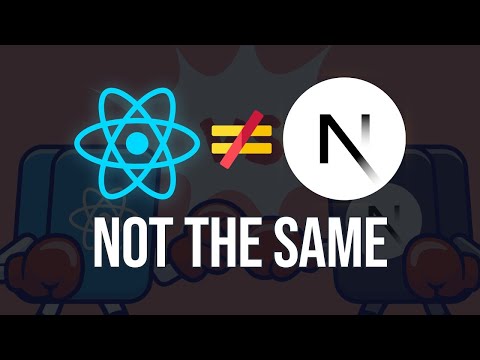
JavaScript Mastery
Next.js isn't React
Summary




