Upgrading our FREE internet to 25 gigabit! - Running Fiber to our Merch Office
Linus Tech Tips・30 minutes read
The decision not to provide a separate internet connection for the Creator Warehouse merge team led to the installation of a Ubiquity air fiber XG dish setup to wirelessly transmit internet between two locations at speeds of up to 6 GB per second. Initial installation issues were resolved by hardwiring the connection between buildings, using special bidirectional transceivers to transmit internet signals, and ensuring proper alignment and connection for successful internet transmission.
Insights
- The decision not to provide a separate internet connection for the Creator Warehouse merge team was due to the presence of existing commercial internet, leading to the installation of a Ubiquity air fiber XG dish setup for wireless transmission between locations at speeds of up to 6 GB per second.
- The successful establishment of the internet connection between buildings involved hardwiring through existing conduit, utilizing bidirectional transceivers over a single fiber optic cable, and considering attenuators for signal regulation, showcasing a meticulous installation process for optimal performance and failover options.
Get key ideas from YouTube videos. It’s free
Recent questions
How was internet transmitted between buildings?
Through a Ubiquity air fiber XG dish setup.
Related videos

Linus Tech Tips
Everyone said this was impossible - Backyard Fiber Run

Linus Tech Tips
We’re running out of internet - Steam Game Caching Server

Un Mundo Inmenso
Cómo funciona internet: los cables submarinos que conectan al mundo
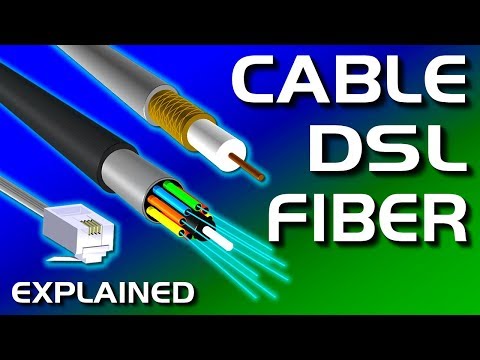
PowerCert Animated Videos
Cable vs DSL vs Fiber Internet Explained

YourPersonalGeek
Never Suffer From Slow WiFi Again! #shorts
Summary
00:00
"Wireless to Wired: Building Internet Connection Success"
- The decision was made not to provide a separate internet connection for the Creator Warehouse merge team due to already having commercial internet in place.
- A Ubiquity air fiber XG dish setup was installed to wirelessly transmit internet between two locations at speeds of up to 6 GB per second.
- Initial installation issues arose due to improper setup of the wireless install tchs, limiting internet speed to about 1 sixth of the maximum.
- The preferred solution was to hardwire the connection between the buildings for optimal performance.
- Existing conduit between the main electrical rooms of the buildings allowed for a hardwired connection to be established.
- Special bir directional transceivers were used to transmit and receive internet signals over a single fiber optic cable, freeing up the second fiber for other uses.
- The process involved installing the transceivers and ensuring proper alignment and connection for successful internet transmission.
- Backup internet was available for use in case of any issues with the main connection, providing a failover option.
- Attenuators were considered to regulate signal strength and prevent damage to the transceivers, although they were not immediately necessary.
- The successful setup of the internet connection between the buildings was achieved through careful installation and troubleshooting of the transceivers.
15:11
Essential Equipment for Proper Cable Installation
- A coupler is needed for the setup to work properly.
- An attenuator should be added to prevent burning out the transceiver unit.
- A 5 dB attenuator is suggested to prevent mishaps due to an overpowered transceiver.
- Identifying the conduit leading to the Creator Warehouse unit is crucial.
- Checking the color and characteristics of the pull cord can help locate the conduit.
- Lubricant is recommended for pulling cables through conduits.
- Pull Loops are ideal for pulling cables but can be substituted with electrical tape.
- Pulling a new cable with a replacement pull cord is necessary after removing the old one.
- Using lubricant or basic hand soap can ease the process of pulling cables through conduits.
- An angled connector is needed for passive optical networks to prevent reflection.
29:38
Cost-effective Duplex Transceivers and Fiber Multiplexing
- Bidirectional transceivers are more expensive than standard duplex transceivers, with 25 gig transceivers costing over double the price of duplex transceivers, making the latter a more cost-effective option, especially when dealing with a large number of servers.
- ISPs often utilize multiplexing with duplex fiber, running multiple wavelengths through each fiber to increase throughput, as seen in the Z16 facility tour, showcasing a setup where different wavelengths are split on the other end for enhanced efficiency.




