Protect Your API With Rate Limiting | Full Guide (2024)
Josh tried upstash・2 minutes read
Rate limiting API endpoints is essential to prevent abuse and unnecessary expenses, involving tracking request counts and enforcing maximum limits. Implementation of rate limiting with tools like Hono and Upstash Redis database helps safeguard the API and optimize performance efficiently.
Insights
- Rate limiting API endpoints is essential for preventing abuse and controlling costs by setting maximum request limits per time interval, which, when exceeded, triggers a 429 HTTP error to block further requests until the limit resets.
- Implementing rate limiting involves utilizing tools like Upstash's Redis database for fast performance, creating a `rate limit` class with specific request limits, and employing a sliding window approach to allow 10 requests in 10 seconds, all while ensuring type safety and utilizing the Singleton pattern for efficient rate limiting in a serverless environment.
Get key ideas from YouTube videos. It’s free
Recent questions
Why is rate limiting important for API endpoints?
Rate limiting is crucial for API endpoints to prevent abuse and unnecessary expenses. By tracking the user's request count and enforcing a maximum request limit per time interval, such as 500 requests per minute, you can effectively control and prevent API abuse. If a user exceeds the allowed request limit, a 429 HTTP error is sent, blocking further requests until the limit resets. Implementing rate limiting safeguards your API from being spammed, ensuring you don't incur unexpected costs due to excessive requests.
How can rate limiting be implemented in an API?
Rate limiting can be implemented in an API by setting a maximum request amount per time interval, tracking user request counts, and enforcing a limit on the number of requests allowed within that interval. By utilizing tools like the Hono framework and Redis database from Upstash, you can create a rate limiting system that restricts requests made by users within a specific time frame. This helps ensure fast performance and efficient handling of API requests while preventing abuse and unnecessary expenses.
What tools can be used to deploy and test a rate-limited API?
Tools like Wrangler, a Cloudflare tool, can be used to deploy and test a rate-limited API locally. By creating a new directory for the rate-limited API, initializing npm, setting up a TypeScript config file, and installing the Hono framework, you can build and deploy the API. Wrangler allows you to test and verify the functionality of the API, ensuring it responds as expected and effectively enforces rate limiting to control and prevent API abuse.
How can rate limiting be optimized for serverless environments?
Rate limiting can be optimized for serverless environments by utilizing techniques like the sliding window approach and global cache for identifiers. By defining the rate limiting algorithm to allow a specific number of requests within a certain time frame, such as 10 requests in 10 seconds, and implementing a global cache for identifiers, you can optimize rate limiting in a serverless environment. Additionally, using the Singleton pattern ensures a single instance of the rate limiter is created and reused, enhancing efficiency and performance.
What is the purpose of creating a custom middleware for rate limiting in API routes?
Creating a custom middleware for rate limiting in API routes allows you to attach the rate limiter to specific endpoints and control the flow of requests based on the rate limit success. By declaring the context variable map to make the rate limiter accessible in all API routes and using app.use to attach the rate limiter, you can ensure that requests are allowed or blocked based on the rate limit. This helps maintain the security and efficiency of the API by preventing abuse and controlling the number of requests made by users.
Related videos

Anders Larsson
Breaking Free: Why I Ditched My Web Host and You Should Too!
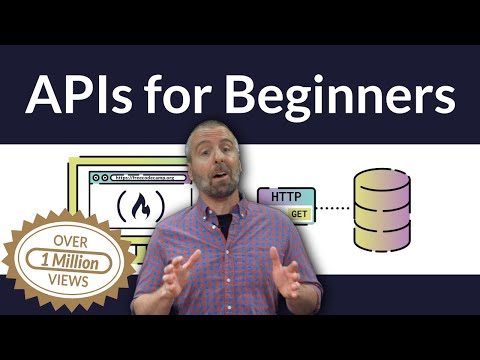
freeCodeCamp.org
APIs for Beginners - How to use an API (Full Course / Tutorial)

Web Dev Cody
I got my first DDoS (and what you can do to help prevent it)

ThePrimeTime
Why I Quit Copilot | Prime Reacts

Brett Malinowski
Making $50,000 Ai SaaS in Minutes (No Code)
Summary
00:00
"Effective Rate Limiting for API Protection"
- Rate limiting API endpoints is crucial to prevent abuse and unnecessary expenses, especially for AI and public-facing APIs.
- Rate limiting involves checking the user's IP address, tracking their request count, and enforcing a maximum request limit per time interval.
- By setting a maximum request amount per time interval, such as 500 requests per minute, you can control and prevent API abuse effectively.
- If a user exceeds the allowed request limit, a 429 HTTP error is sent, blocking further requests until the limit resets.
- Implementing rate limiting safeguards your API from being spammed, ensuring you don't incur unexpected costs due to excessive requests.
- To demonstrate rate limiting, we'll rebuild a popular JSON placeholder API handling 3 billion requests monthly and implement rate limiting on it.
- To start, create a new directory for the rate-limited API, initialize npm, set up a TypeScript config file, and install the Hono framework for building the API.
- Using Hono, define the API endpoint logic to handle GET requests under '/todos' and return JSON data, making the API publicly accessible.
- Deploy the API locally using Wrangler, a Cloudflare tool, to test and verify its functionality, ensuring it responds as expected.
- Further enhance the API by creating dynamic endpoints like '/todos/:id' to retrieve specific data based on the provided ID, ensuring full type safety and efficient data retrieval from a local JSON file.
13:36
"VS Code shortcuts, API setup, rate limiting"
- To copy and paste multiple lines in VS Code, use the shortcut Shift + Alt + Arrow Down.
- The second task is titled "Walk the dog" with a completed status set to true.
- The third task is titled "Read a book" with a completed status set to false due to reading comprehension difficulties.
- The API setup is completed, allowing data usage for requests.
- Import the JSON file into the API using a named import from "dat.json."
- Access specific to-do items by their index in the hardcoded to-dos list.
- Implement rate limiting in the API to restrict requests made by users within a specific time frame.
- Use Upstash's Redis database for rate limiting, ensuring fast performance.
- Create a new Redis database named "rate limiting" on Upstash.
- Set up environment variables and Wrangler.toml file for Cloudflare deployment, including API URLs and tokens.
27:22
Optimizing Cloudflare Workers with Redus Rate Limiting
- To deploy to Cloudflare workers, import `redus` from `@upstash/redus-cloudflare` instead of the default import.
- Create a `redus` instance with the `Redisore token` and `Redisore URL` to access the Redis database.
- Utilize the `rate limit` utility for easier rate limiting by creating a new `rate limit` class with specific request limits.
- Define the rate limiting algorithm, allowing 10 requests in 10 seconds, using a sliding window approach.
- Implement a `global cache` for identifiers to optimize rate limiting in a serverless environment.
- Utilize the `Singleton pattern` to ensure a single instance of the rate limiter is created and reused.
- Create a custom middleware using `app.use` to attach the rate limiter to API routes for rate limiting by IP address.
- Ensure type safety by declaring the `context variable map` to make the rate limiter accessible in all API routes.
- Access the rate limiter in API routes using `c.get` and the user's IP address from the request headers.
- Implement logic to allow or block requests based on rate limit success, returning appropriate responses.
41:28
Speaker discusses serverless environments, promises more content.
- The speaker hopes the information provided about serverless environments is helpful.
- The video concludes with a farewell and a promise of future content.




