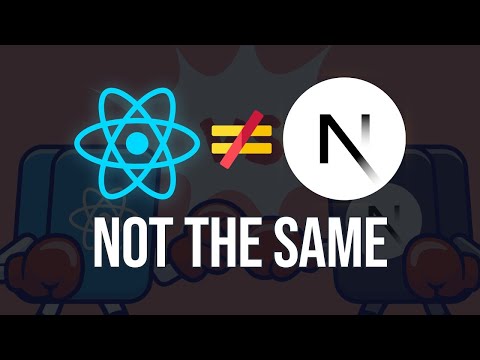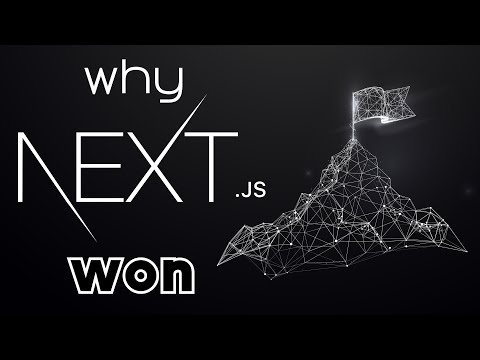Next.js App Router: Routing, Data Fetching, Caching
Vercel・14 minutes read
The Next.js app router introduces new concepts and features, like layouts and route files, improving ergonomics and SEO metadata. React server components and dynamic routing segments are supported, with data fetching simplified and navigation facilitated by a built-in link component.
Insights
- Layouts in the Next.js app router offer improved ergonomics and nesting capabilities, defined in a layout.tsx file, while pages are created using a page.tsx file to compose UI elements for addressable routes.
- The app router introduces server-side rendering with React server components, simplifies data fetching with asynchronous components, and enhances SEO metadata through a robust metadata API, supporting dynamic data and static metadata.
Get key ideas from YouTube videos. It’s free
Recent questions
What are layouts in the Next.js app router?
Layouts in the Next.js app router are a new feature that support improved ergonomics and nested layouts. They are defined in a layout.tsx file in the app directory, rendering children in an HTML tag. This allows for a more organized and structured way to design the layout of different pages within the application.
How are pages defined in the Next.js app router?
Pages in the Next.js app router are denoted by a special page.tsx file. These files compose UI elements that represent addressable routes within the application. By creating separate page files for different routes, developers can easily manage and navigate between different sections of the app.
What is the role of React server components in the app router?
React server components are default in the Next.js app router, running code only on the server. This helps improve performance by executing server-side code for specific components, reducing the workload on the client-side. By utilizing React server components, developers can optimize the rendering process and enhance the overall user experience of the application.
How does data fetching work in the Next.js app router?
Data fetching in the Next.js app router is simplified with asynchronous components and React innovations. By leveraging these features, developers can easily retrieve data from external sources or APIs without blocking the main thread. This asynchronous approach to data fetching enhances the responsiveness of the application and ensures a seamless user experience.
What enhancements are made to metadata for SEO in the app router?
Metadata for SEO is enhanced in the Next.js app router with a powerful new metadata API. This API supports dynamic data and static metadata approaches, allowing developers to optimize the search engine visibility of their application. By utilizing this feature, developers can improve the discoverability of their app and attract more organic traffic through search engines.
Related videos
Summary
00:00
Next.js app router introduces new features
- Next.js app router is almost stable, with new concepts and foundations being introduced.
- Layouts are a new feature in the Next.js app router, supporting improved ergonomics and nested layouts.
- The route layout is defined in a layout.tsx file in the app directory, rendering children in an HTML tag.
- Pages are denoted by a special page.tsx file, composing UI elements that are addressable routes.
- React server components are default in the app router, running code only on the server.
- Routing in the app router involves creating new page files for different routes.
- Dynamic route segments are supported in the app router, denoted by square brackets in folder names.
- Navigation between routes is facilitated by the built-in Next.js link component.
- Data fetching in the app router is simplified with asynchronous components and React innovations.
- Metadata for SEO is enhanced in the app router with a powerful new metadata API, supporting dynamic data and static metadata approaches.
13:57
"Next.js Repo Renamed to Turporepo"
- Changing the name of the repo from /repo/nextjs to /repo/turporepo results in new data. The video discusses features in Next.js such as image button, script optimizations, and upcoming developments, concluding with an invitation to subscribe for more content on Next.js and React.