Network Protocols - ARP, FTP, SMTP, HTTP, SSL, TLS, HTTPS, DNS, DHCP - Networking Fundamentals - L6
Practical Networking・11 minutes read
Module one covers how data moves through a network and the importance of networking protocols like ARP, FTP, and DNS in facilitating communication and data exchange on the internet. Key configurations for internet connectivity include IP address, subnet mask, default gateway, and DNS server IP, with DHCP playing a crucial role in automating the provision of these configurations.
Insights
- Networking protocols, such as ARP, FTP, and DNS, are crucial components that enable data exchange and communication over the internet.
- DHCP plays a vital role in automating the configuration process for internet connectivity, ensuring that devices have the necessary settings like IP address and DNS server IP for seamless network access.
Get key ideas from YouTube videos. It’s free
Recent questions
What is the Address Resolution Protocol (ARP)?
ARP resolves IP to MAC mappings.
What are the key configurations for host internet connectivity?
IP address, subnet mask, default gateway, DNS server IP.
What is the role of DHCP in networking?
DHCP automates necessary configurations for internet connectivity.
What is the Domain Name System (DNS)?
DNS translates domain names into IP addresses.
What are some essential internet protocols for data exchange?
FTP, SMTP, HTTP, SSL, TLS.
Related videos

Practical Networking
Everything Hosts do to speak on the Internet - Part 2 - Networking Fundamentals - Lesson 3

Crosstalk Solutions
03 - Routers & Firewalls - Home Networking 101

Crosstalk Solutions
01 - Introduction to Home Networking - Home Networking 101

IT k Funde
Networking basics (2024) | What is a switch, router, gateway, subnet, gateway, firewall & DMZ
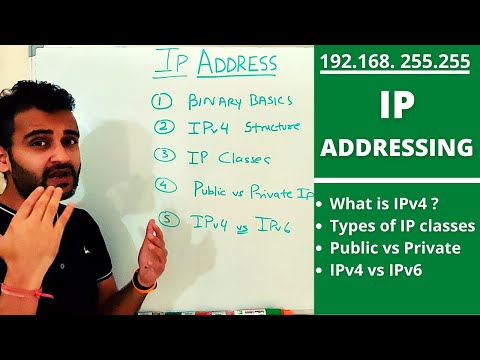
IT k Funde
What is IP addressing? How IPv4 works| ipv4 vs ipv6 | 5 types of ip classes | public vs private ip
Summary
00:00
"Networking Fundamentals: Data Flow and Protocols"
- Module one of the networking fundamentals series focuses on understanding how data flows through a network.
- Lesson six delves into networking protocols, defining them as sets of rules and messages forming internet standards.
- The Address Resolution Protocol (ARP) is a crucial protocol resolving IP to MAC mappings, governed by RFC 826.
- Various internet protocols like FTP, SMTP, HTTP, SSL, and TLS play essential roles in data exchange.
- DNS, the Domain Name System, translates domain names into IP addresses, enabling internet communication.
- Four key configurations are necessary for host internet connectivity: IP address, subnet mask, default gateway, and DNS server IP.
- DHCP, the Dynamic Host Configuration Protocol, automates the provision of necessary configurations for internet connectivity.
- The lesson emphasizes understanding DNS and DHCP roles, the essential configurations for host connectivity, and provides a brief overview of key internet protocols.




