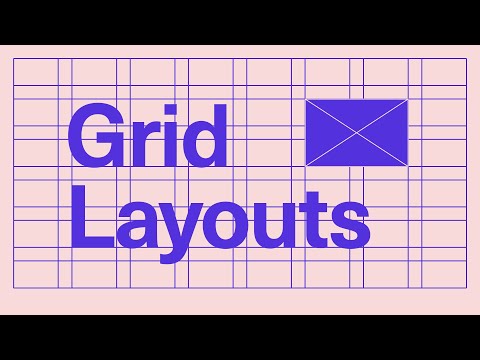Master Media Queries And Responsive CSS Web Design Like a Chameleon!
Slaying The Dragon・9 minutes read
Chameleons inspire adapting layouts like them, using media queries to style elements based on different viewport sizes and types, such as screen or print, efficiently making components responsive and reducing the need for numerous breakpoints.
Insights
- **Adapting like Chameleons:** Emulate chameleons by changing layouts to suit different environments, akin to using media queries to adjust elements based on viewport sizes.
- **Mobile-first vs. Desktop-first:** Deciding whether to prioritize mobile or desktop design influences the choice between max width and min width in media queries, impacting the responsiveness and adaptability of websites.
Get key ideas from YouTube videos. It’s free
Recent questions
What is the purpose of media queries?
Media queries style elements based on viewport sizes.
Related videos
Summary
00:00
Adapting Layouts with Media Queries: A Guide
- Chameleons can change color to blend with their environment, inspiring the idea of adapting layouts like them.
- Media queries are used to style elements based on specific viewport sizes, preventing layout breaks.
- Media queries syntax involves specifying media type (screen, print, speech, all) and viewport size (max width, min width).
- Using max width in media queries targets smaller viewports, while min width targets larger viewports.
- Designing websites mobile-first or desktop-first determines whether to use max width or min width in media queries.
- Predefined media queries can efficiently make components responsive, reducing the need for numerous breakpoints.