HOW TO LAYER ADHESIVE VINYL USING THE PARCHMENT PAPER METHOD
Kayla's Cricut Creations・9 minutes read
The video tutorial demonstrates creating a layered vinyl decal of Ariel on a tumbler, using various types of vinyl such as Oracal 651 and Smart Vinyl, specifying cutting settings for optimal results, and utilizing parchment paper for precise alignment.
Insights
- The tutorial demonstrates the meticulous process of layering different colored vinyl pieces on a tumbler to create a design, emphasizing the importance of precision and alignment.
- Specific types of vinyl, such as Oracal 651, Smart Vinyl, and holographic sparkle vinyl from Tech Wrap, are utilized, each requiring distinct cutting settings to ensure the best outcome, showcasing the attention to detail needed in vinyl decal creation.
Get key ideas from YouTube videos. It’s free
Recent questions
How do you create a layered vinyl decal?
By cutting different colored vinyl pieces separately and piecing them together on a black background.
What is the size of the Ariel design?
The Ariel design is sized to 5.5 inches in width for the tumbler.
What types of vinyl are used in the tutorial?
Various types of vinyl used include Oracal 651, Smart Vinyl, and holographic sparkle vinyl from Tech Wrap.
What are the cutting settings for vinyl?
Cutting settings for each type of vinyl are specified for optimal results.
How is vinyl layering achieved in the tutorial?
Layering the vinyl is done using parchment paper as a helpful tool for precise alignment and easy adjustments.
Related videos

Kayla's Cricut Creations
HOW I MADE A FULL VINYL WRAP ON A LIBBEY CAN GLASS & MADE THE DESIGN IN CRICUT DESIGN SPACE

Makers Gonna Learn
How To Seal Vinyl on a Tumbler
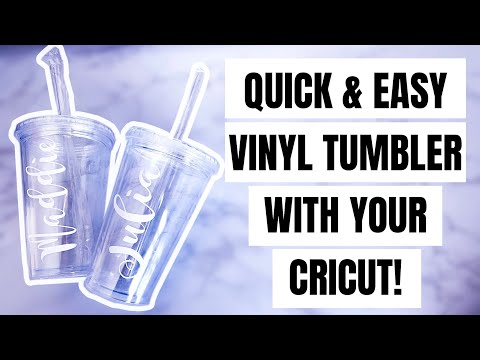
The Craft Scraps
HOW TO MAKE A VINYL PLASTIC TUMBLER WITH YOUR CRICUT | EASY GIFT IDEA!

Mr. Crafty Pants
HOW TO LAYER VINYL THE EASY WAY WITH PARCHMENT PAPER + CRICUT | Layer Multiple Vinyl Easy Way

Jennifer Maker
How to Put Vinyl on Mugs + Vinyl Test & Cute Designs!
Summary
00:00
Layered vinyl decal tutorial for tumbler design
- Tutorial on creating a layered vinyl decal for a tumbler is the focus of the video.
- The design, featuring Ariel, is sized to 5.5 inches in width for the tumbler.
- Different colored vinyl pieces are cut separately and then pieced together on a black background.
- Various types of vinyl are used, including Oracal 651, Smart Vinyl, and holographic sparkle vinyl from Tech Wrap.
- The cutting settings for each type of vinyl are specified for optimal results.
- Layering the vinyl is done using parchment paper as a helpful tool for precise alignment and easy adjustments.




