5 Basic Networking commands for everyone (2023) | How to troubleshoot network issues on Windows?
IT k Funde・2 minutes read
The video explains five basic networking commands to troubleshoot network problems, including IPConfig, NSLookup, and Netstat, which provide details about network settings and active connections for better network performance analysis.
Insights
- "IPConfig" reveals essential network details like IP address and subnet mask, aiding in network issue diagnosis.
- "Netstat" provides insights into active network connections, offering a critical view of network performance and potential problems.
Get key ideas from YouTube videos. It’s free
Recent questions
What is IPConfig?
A command providing network details like IP address.
How does NSLookup help in networking?
Resolves domain names to IP addresses for troubleshooting.
What is Netstat used for?
Identifying active connections on a network.
How can networking commands help troubleshoot?
By providing essential information for diagnosing network issues.
Why are basic networking commands important?
They offer quick solutions for common network issues.
Related videos

PowerCert Animated Videos
Windows Command Line Tools
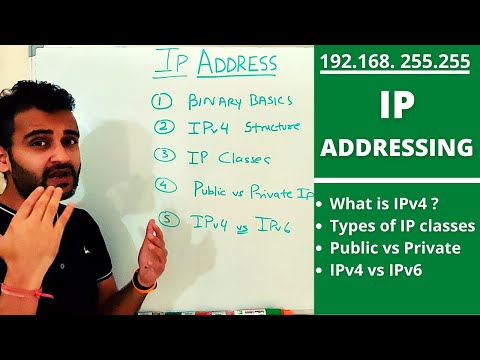
IT k Funde
What is IP addressing? How IPv4 works| ipv4 vs ipv6 | 5 types of ip classes | public vs private ip

IT k Funde
Networking basics (2024) | What is a switch, router, gateway, subnet, gateway, firewall & DMZ

PM Networking
Complete Network Configuration | DTP, VTP, EtherChannel, OSPF, NAT, VPN, STP | All Protocols

PowerCert Animated Videos
IPCONFIG Explained - Flush DNS Cache
Summary
00:00
Essential Networking Commands for Troubleshooting Issues
- Five basic networking commands are explained in the video to help troubleshoot basic network problems.
- The first command discussed is "IPConfig," which provides details about your network, including IP address, subnet mask, and more.
- The second command, "NSLookup," helps resolve domain names to IP addresses, aiding in network troubleshooting.
- The last command mentioned is "Netstat," which helps identify all active connections on your network, crucial for understanding network performance and potential issues.




