11th IT Chapter 01 || PART-01 || Basics of Information Technology || 11th Information Technology.
IT Code Box・2 minutes read
The lecture covers the fundamentals of Information Technology, emphasizing its three main components—hardware, software, and networks—while illustrating their pervasive role in modern life and the necessity of efficient data management. It highlights the distinction between data and information, the importance of understanding computer basics, and previews future discussions on system software, specifically contrasting Linux and Windows.
Insights
- The lecture on the Basics of Information Technology highlights that IT is composed of three essential components—hardware, software, and computer networks—that work together to manage and facilitate communication and data. This foundational understanding is crucial for recognizing the pervasive role of IT in everyday life, from educational settings to retail environments, emphasizing its importance in modern civilization.
- Additionally, the distinction between raw data and processed information is clarified, illustrating how data transforms into meaningful output through IT systems. The lecture underscores the necessity of using technology for efficient information management, as human memory alone is insufficient for the demands of the Information Age, thereby reinforcing the value of IT in both personal and professional contexts.
Get key ideas from YouTube videos. It’s free
Recent questions
What is information technology?
Information technology (IT) refers to the use of technologies for creating, collecting, processing, protecting, and storing information. It encompasses three main components: hardware, software, and computer networks. Hardware includes the physical devices like computers and mobile phones, while software consists of the programs that run on these devices, such as operating systems and applications. IT plays a crucial role in modern society, facilitating communication and data management across various sectors, including education, business, and healthcare. Understanding IT is essential in today's digital age, as it enhances efficiency in managing information and supports the daily operations of individuals and organizations alike.
How does data differ from information?
Data and information are closely related but distinct concepts. Data refers to raw facts or numbers that, on their own, may not convey meaningful insights. For example, a list of numbers or names is considered data. Information, on the other hand, is processed data that has been organized or structured to provide context and meaning. For instance, when the raw data of student names and scores is compiled and analyzed, it transforms into information that can be used to assess performance or make decisions. This transformation from data to information is vital in various fields, as it allows for better understanding and utilization of the underlying facts.
What are the main components of a computer system?
A computer system consists of several key components that work together to process data and generate output. The primary components include input devices, the central processing unit (CPU), memory, and output devices. Input devices, such as keyboards and mice, allow users to enter data into the system. The CPU is the brain of the computer, responsible for processing the input data and executing commands. Memory is categorized into primary (temporary storage, like RAM) and secondary (permanent storage, like hard drives) types, each serving different functions in data management. Finally, output devices, such as monitors and printers, present the processed information back to the user. Understanding these components is essential for grasping how computers operate and manage information.
What is the role of software in computing?
Software plays a critical role in computing by providing the instructions that tell hardware how to perform specific tasks. It is categorized into two main types: system software and application software. System software, such as operating systems like Windows or Android, manages the computer's hardware and provides a platform for running application software. Application software, on the other hand, is designed for specific tasks, such as web browsing, document editing, or graphic design, with examples including Google Chrome and Adobe Photoshop. Software can also be classified as open source, which is freely available for use and modification, or closed source, which requires a purchase. Understanding software is essential for effectively utilizing technology in various applications.
Why is IT important in daily life?
Information Technology (IT) is integral to daily life as it enhances efficiency and accessibility in managing information across various domains. From education to shopping, IT facilitates communication, data storage, and retrieval, making it easier for individuals and organizations to operate effectively. For instance, in educational settings, IT allows teachers to collect and analyze student data quickly, improving decision-making processes. In everyday activities, devices like smartphones and computers enable instant access to information and services, transforming how people interact and conduct business. As society continues to evolve in the Information Age, the reliance on IT for managing and processing information becomes increasingly vital, underscoring its importance in modern civilization.
Related videos

Edu Desire
Unit-1 (Part-1) Programming For Problem Solving Course Playlist AKTU | C programming | C language
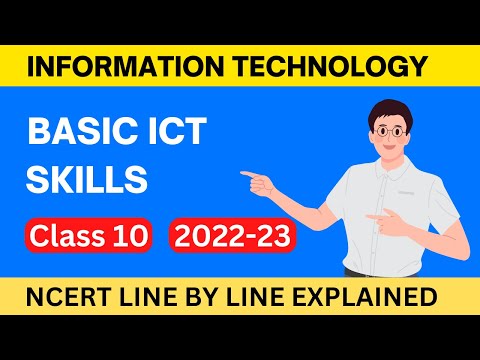
Readers Venue
ICT Skills Class 10 2022-23 | Basic ICT SKILLS - Information and Communication Technology Skills

MIT OpenCourseWare
Lecture 1: Introduction to CS and Programming Using Python

CrashCourse
Crash Course Computer Science Preview

Unacademy Champions - Class 6th, 7th & 8th
Computer Networking | Class 8 | Computer Science | Ayushi Tyagi | Unacademy Champions
Summary
00:00
Understanding Information Technology Essentials
- The lecture introduces the Basics of Information Technology, emphasizing the importance of understanding the subject thoroughly without taking notes during the initial explanation.
- Students are encouraged to have their textbooks handy, as a PDF version is shared for marking important points while following along with the lecture.
- Information Technology (IT) consists of three main components: hardware, software, and computer networks, which together facilitate communication and data management.
- Examples of IT devices include mobile phones and laptops, which incorporate hardware (physical components), software (operating systems like Android or iOS), and network connectivity (internet access).
- The primary functions of IT are to collect, store, retrieve, update, modify, and delete data, enhancing efficiency in managing information.
- An example illustrates data collection: a teacher gathers names, contact numbers, and marks of 50 students, highlighting the limitations of human memory compared to IT systems.
- IT enables easy data retrieval; for instance, a teacher can access stored student information using a laptop instead of relying on memory.
- The lecture emphasizes the pervasive influence of IT in daily life, from schools to shopping malls, showcasing its role in modern civilization.
- IT is defined as encompassing all technologies used to create, collect, process, protect, and store information, with a focus on hardware, software, and networks.
- The term ICT (Information and Communication Technology) is introduced as an alternative name for IT, which may appear in exam questions, emphasizing its relevance in the curriculum.
16:53
Understanding Information Technology and Computer Basics
- Properly structured information includes a person's name, street address, city, state, pincode, and contact number, ensuring clarity and organization in data presentation.
- Data is defined as any raw fact or number, while processed data is referred to as information, highlighting the transformation from raw input to meaningful output.
- In the Information Age, the necessity of information is emphasized, as it cannot be stored solely in memory, necessitating the use of Information Technology (IT) in daily life.
- IT encompasses devices like mobile phones and computers, which are integral to everyday tasks, illustrating the widespread reliance on technology for information management.
- Understanding computer basics is essential; the term "computer" originates from the Latin word meaning "to calculate," reflecting its primary function of processing numerical data.
- A computer system consists of input devices (like a keyboard and mouse), output devices, and the CPU, which processes data and generates output based on user input.
- The computer operates on three basic principles: input, processing, and output, where input data is processed to produce information, demonstrating the flow of data within the system.
- The block diagram of a computer is crucial for exams, illustrating the relationship between input units, the CPU, memory, and output units, aiding in understanding computer architecture.
- Input devices, such as keyboards and Optical Character Recognition (OCR), are used to provide data to the computer, which is then processed by the CPU to generate output.
- Memory in computers is categorized into primary (temporary storage) and secondary (permanent storage), with RAM and ROM being key components, each serving distinct data storage functions.
33:03
Understanding Computer Operations and Memory Types
- A unit consists of two operations: arithmetical and logical operations, essential for performing calculations and decision-making in computing systems.
- Arithmetical operations include addition, subtraction, multiplication, division, and modulus, which are fundamental for numerical calculations in programming.
- The logical operation aids in decision-making processes, allowing computers to evaluate conditions and execute commands based on those evaluations.
- The control unit (LU) manages inputs and outputs, coordinating the flow of data between the CPU, input devices, and output devices.
- Input units collect data from users, while output units, such as monitors and printers, present processed information back to users.
- Primary memory is volatile, meaning data is lost when the computer is turned off, while secondary memory, like hard drives, stores data permanently until deleted.
- Optical Character Recognition (OCR) is an input device used on highways to read vehicle number plates and generate electronic challans for speeding violations.
- Memory units are measured in bits and bytes, with 1 byte equaling 8 bits, and larger units include kilobytes (KB), megabytes (MB), gigabytes (GB), terabytes (TB), and petabytes (PB).
- RAM (Random Access Memory) is volatile and allows both reading and writing, while ROM (Read-Only Memory) is non-volatile and only allows reading of data.
- Hardware refers to the physical components of a computer, while software encompasses the programs and applications that run on the hardware.
49:37
Understanding Hardware and Software Basics
- Hardware includes physical components like the CPU, RAM, and chips, which can be touched and seen, while software consists of programs installed inside the computer.
- System software, also known as the operating system (OS), is essential for running the entire system, with examples including Windows for computers and Android for mobile devices.
- Application software is installed within the system software, providing specific functionalities, with examples like Google Chrome, YouTube, and Adobe Photoshop.
- Software is categorized into two types: system software, which runs the system, and application software, which performs specific tasks, such as web browsing or document editing.
- Software is further divided into two categories: open source, which can be downloaded and used for free (e.g., Linux), and closed source, which requires payment (e.g., Windows).
- The lecture series will continue with a focus on Linux versus Windows, with additional notes and resources provided for further study in subsequent videos.




